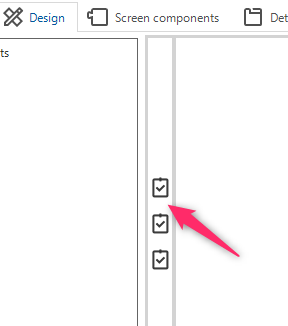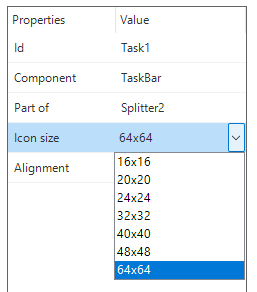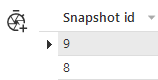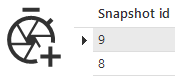hi,
Some of our customers find it difficult to use the small buttons in the Windows GUI. We have some large grids shown on large screens where the users have to look for the relatively tiny buttons in the upper left corner.
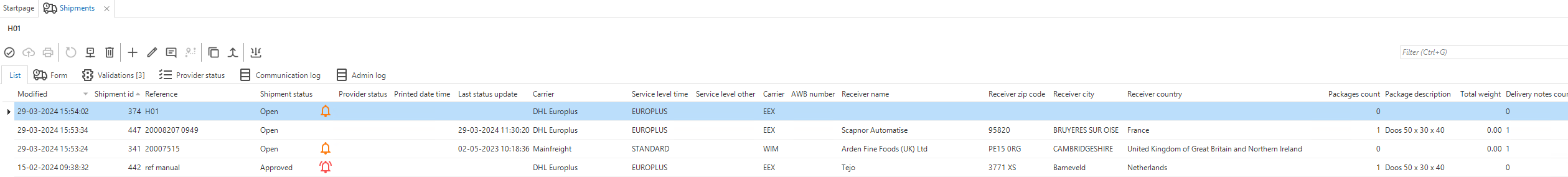
Is there an option to
- enlarge the buttons
- add inline button label
- something else to make it easier to choose a specific task
Or else providing some prescription glasses with each license :-)