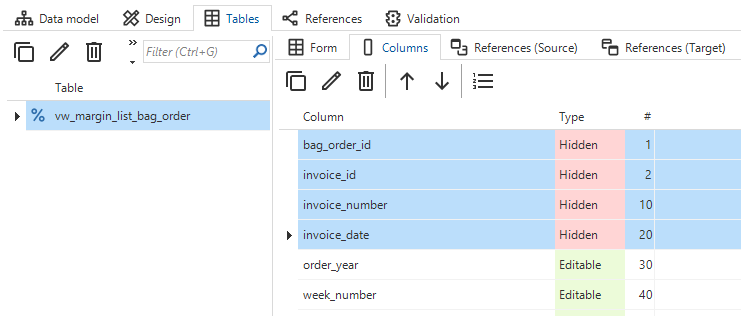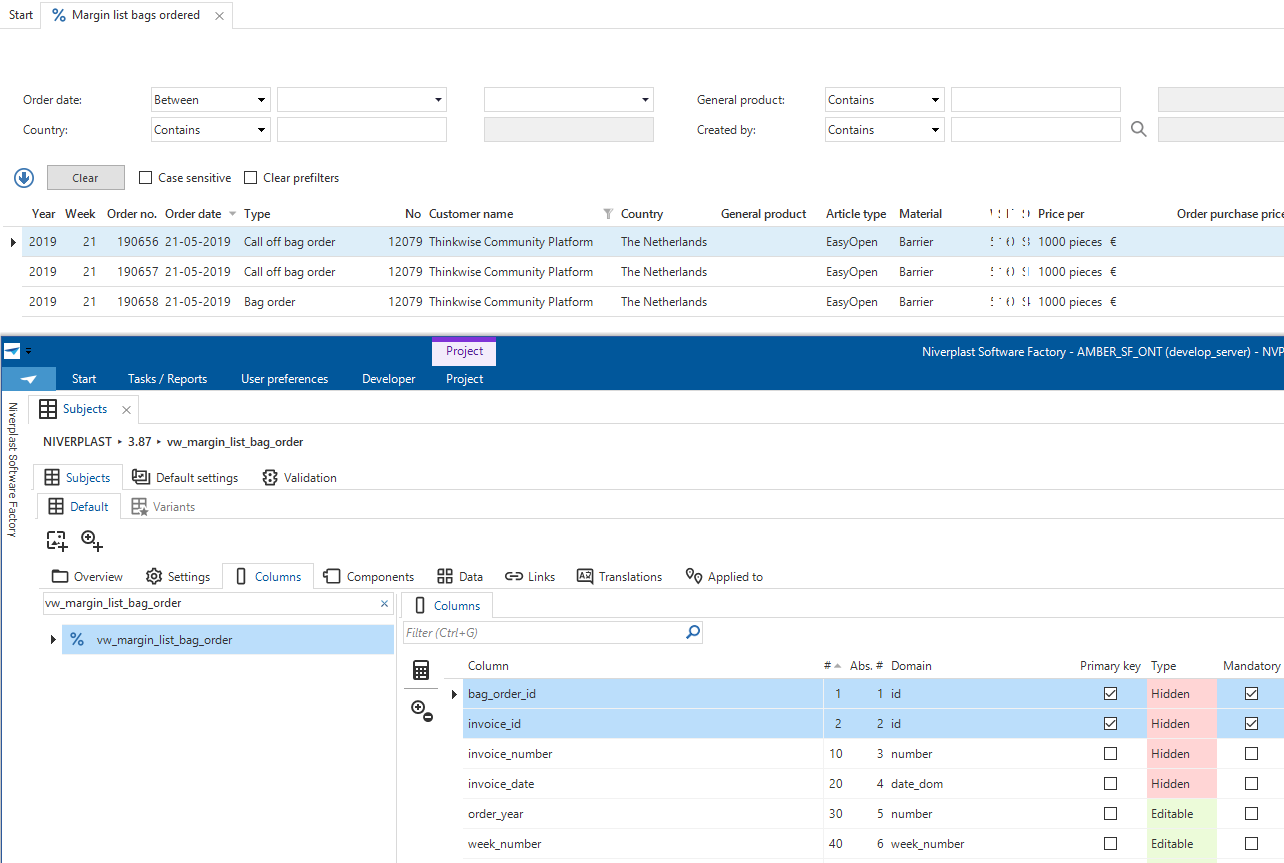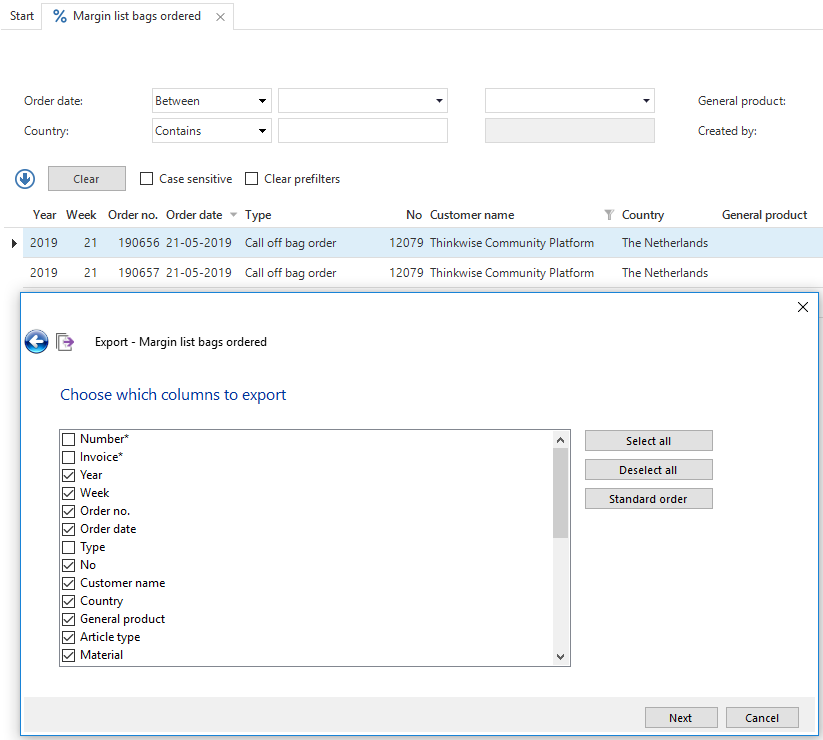Is it possible to exclude columns when exporting data? I already marked these columns as Hidden but you can still select them if you want.
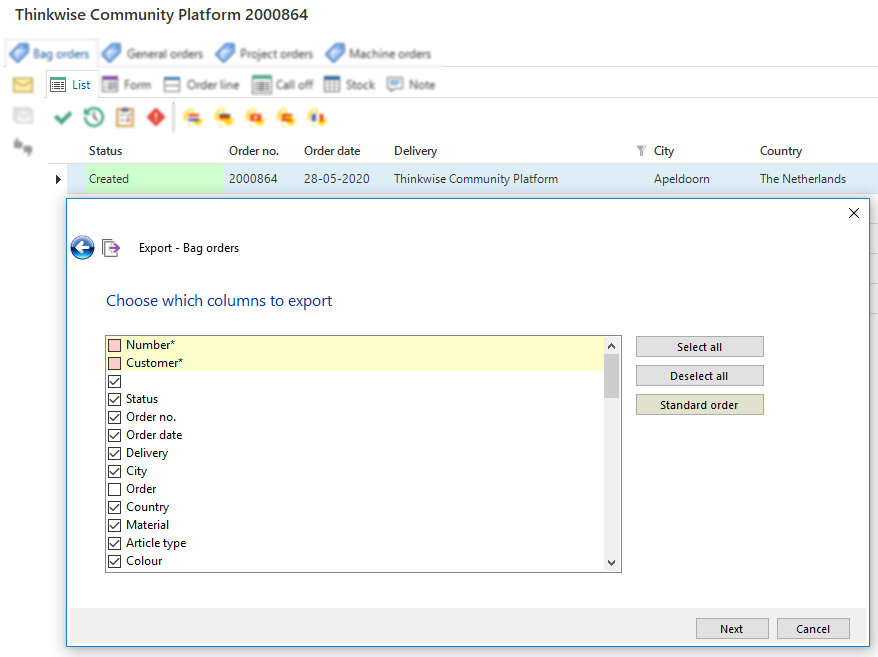
The order seems to be taken from the order in Subjects > Components > Grid.
I know that you can modify the column sequence before executing the export when you choose for the option "Advanced option” and drag and drop the chosen field. But I want a default ordering of columns for export deviating from the order in the grid.
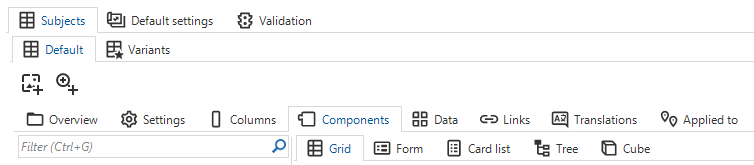






 ?
?