My user ID in the IAM has English as application language, but I have multiple applications in the Universal. How to I set the default Application language for my User? I am create a Portuguese Brazilian App and I cannot find out how I start that one with the pt-BR language by default…
IAM Application Language per Application
Best answer by Mark Jongeling
Hi
When switching language inside an application via User preferences in the top bar, the Application language at User (in IAM) will be overwritten. This does mean that you cannot set up preferred application languages per application; only globally.
As example, if I switch my IAM language from English to Spanish, this happens:
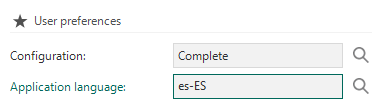
This will then apply for all applications for this user. Meaning, all applications available for this user will now open in Spanish if available. If Spanish is not available, the Windows GUI will open the end product application without any translations. Fallback language only works for Universal GUI.
Feel free to submit an Idea for this
Enter your E-mail address. We'll send you an e-mail with instructions to reset your password.



