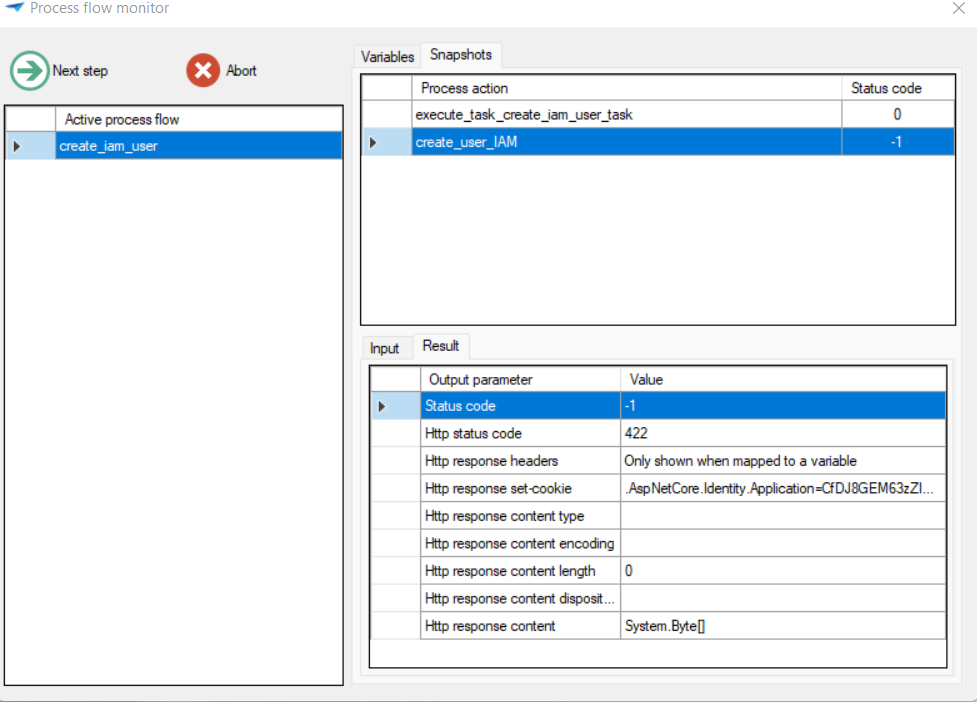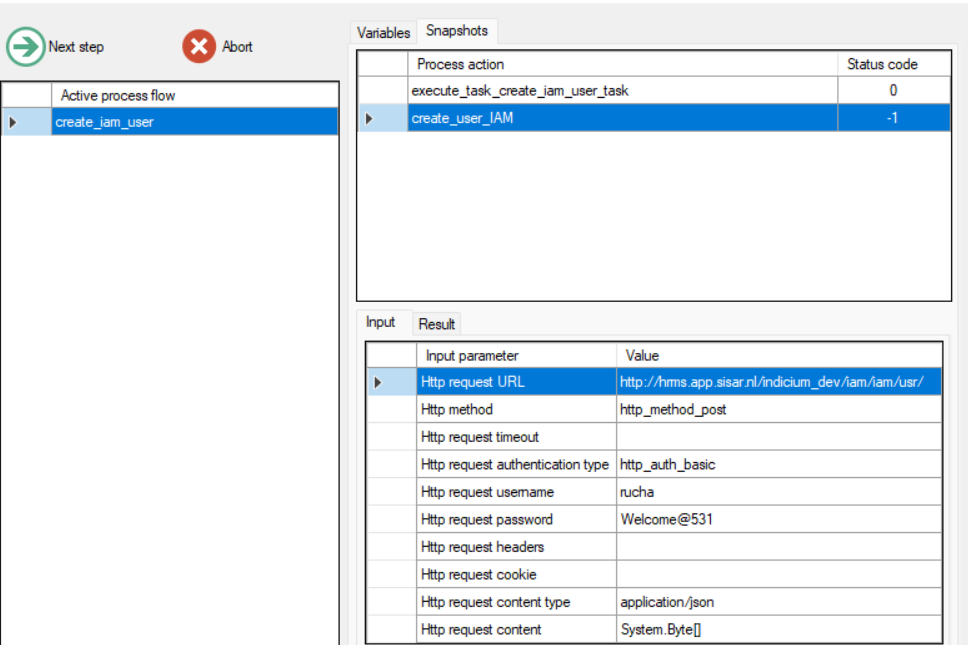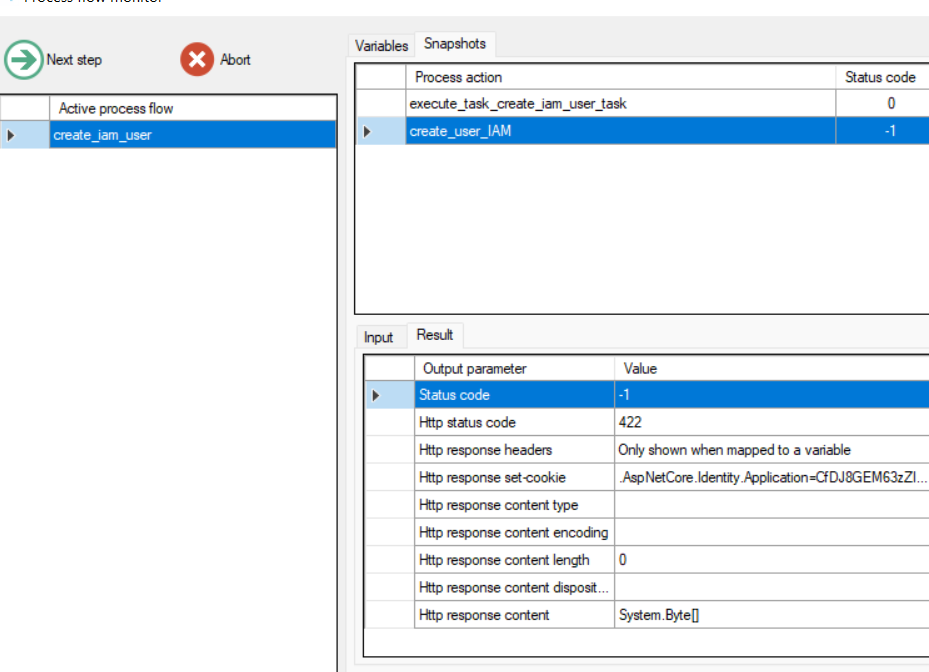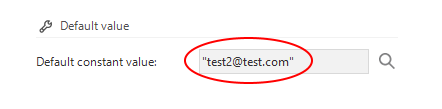Hi,
For the project, I need to create users in IAM via universal. Created a process flow for the same. I am able to create a user with static parameters. However, for a dynamic variable its giving error.
Please guide what am I missing.
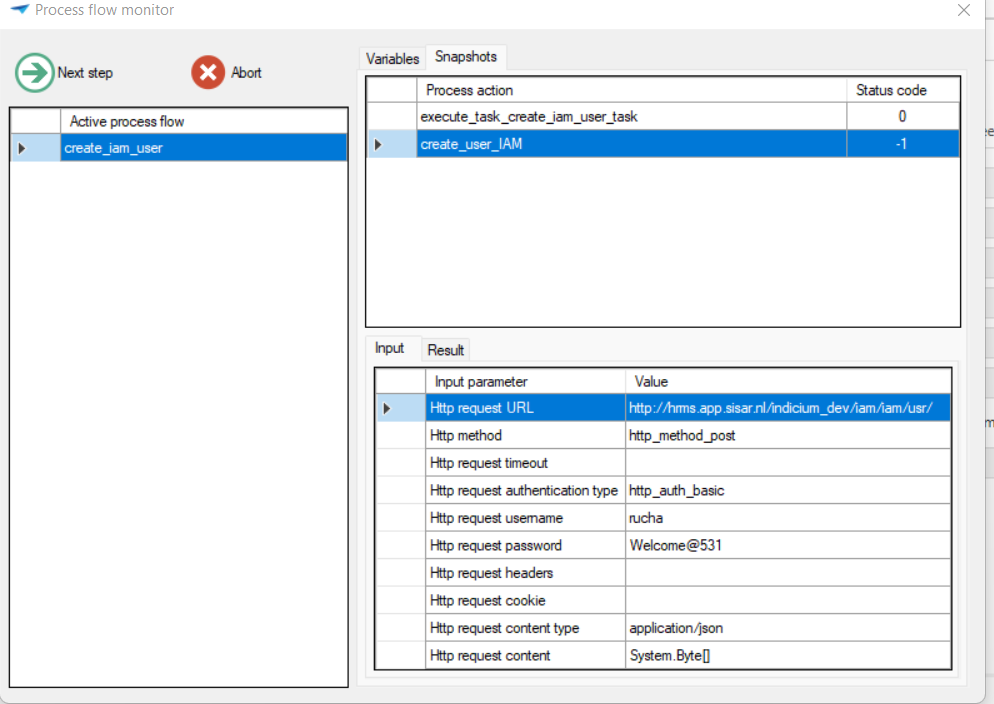
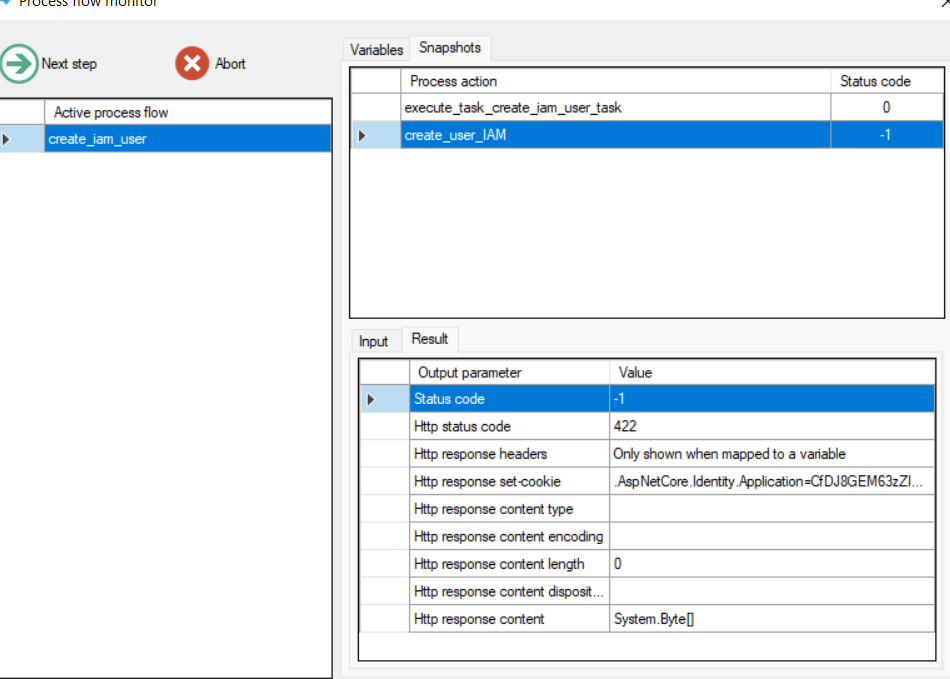
variables used in process parameter:
content parameter:
[ { "usr_id": {email_id}
,"first_name": "test1"
,"sur_name": "naik"
,"appl_lang_id": "ENG"
,"authentication_type": 3
,"email": {email_id}
,"allow_change_password": 1
,"password_expiration_policy": 0
}]
URL:
http://hrms.app.sisar.nl/indicium_dev/iam/iam/usr(tenant_id=1, usr_id={email_id})/task_set_usr_password
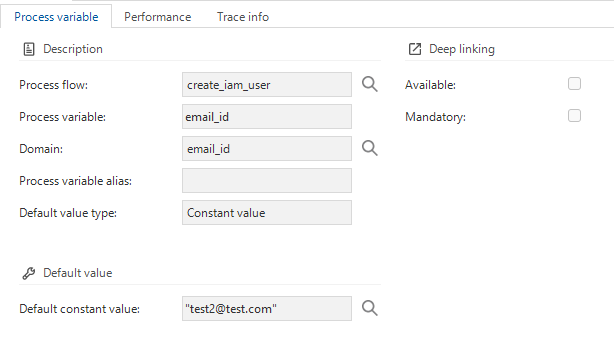
I took help of below :