Hi, we have a table where we want to be able to duplicate an existing row because this will streamline our process further.
We have a field called po_number, which is being filled with a trigger. We add a counter to it which makes the record unique. However, when we duplicate an order with the same details, we want a new counter to be assigned to it, but it grabs the old counter and we can't save the record.
When we duplicate, can we set that value to 0 so that the trigger applies a new counter?
Solved
How to make trigger fire again when duplicating?
Best answer by Mark_Plaggenborg
You can disable the “Copy” action in the GUI take over the current value of “po_order”. Navigate from the menu: “Subject” → Specific table/view → “Columns”
Disable “Include in copy”:
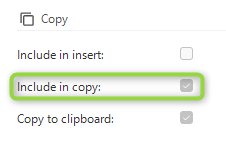
This topic has been closed for replies.
Enter your E-mail address. We'll send you an e-mail with instructions to reset your password.









