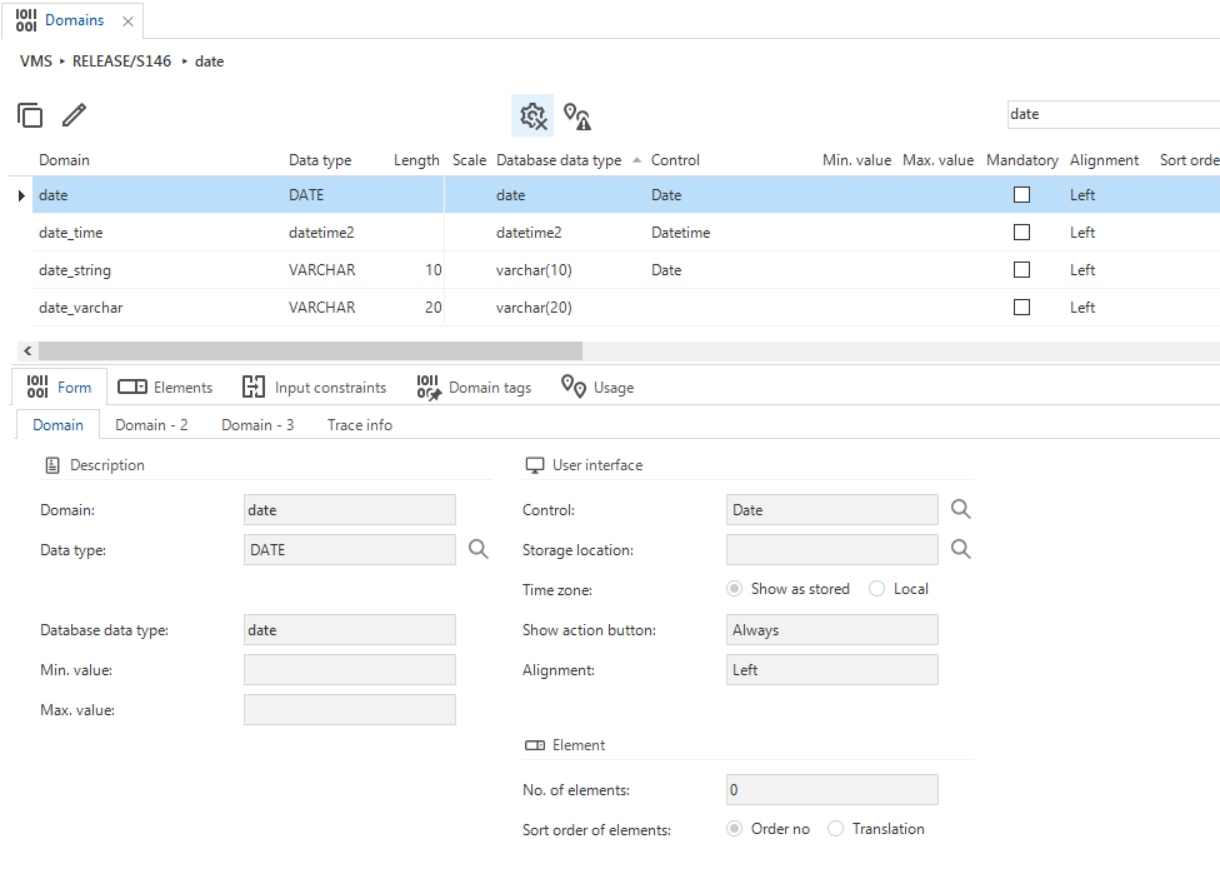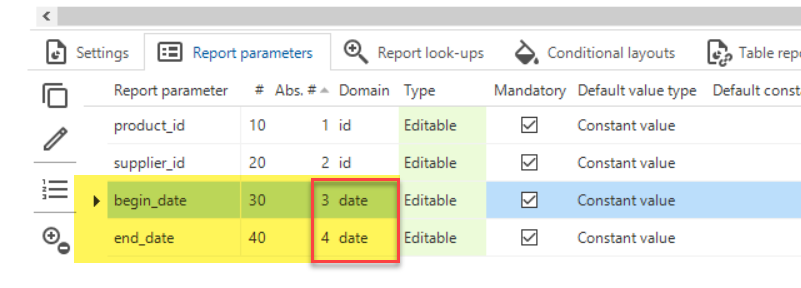In my TW application I use several Crystal Reports reports.
The customer sent me a new version of the report, other than the rpt file and 2 additional parameters for the stored procedure used by the report no big changes.
I've replaced the original report with the new report and added the 2 new parameters.
When I try to open the report from the application I keep getting:
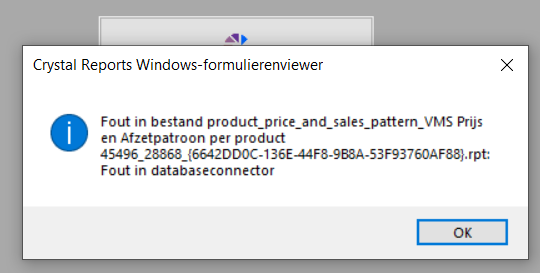
Other reports work correctly, just this one report is being naughty :) :(