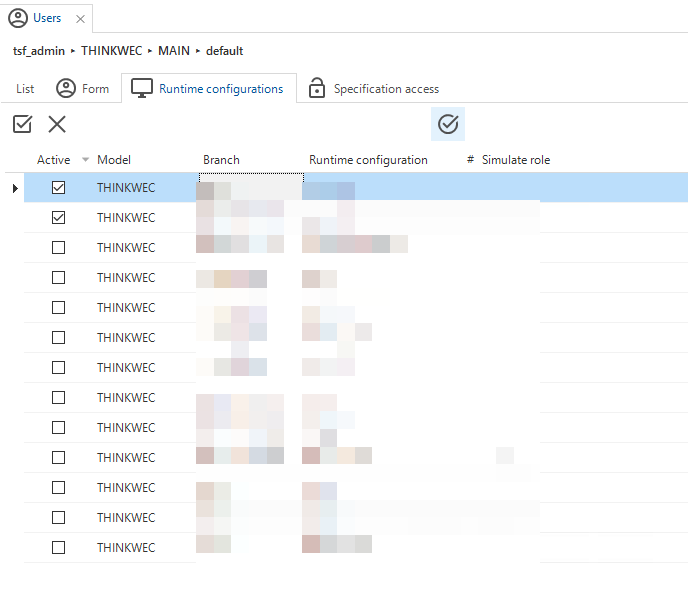There is nothing wrong with the SELECT statement, it runs fine in the Windows GUI. I have checked all expression fields.
The Error Log doesn't help to solve the problem.
Please help! (Indicium: version 2023.1.13.3 Universal: version 2023.1.13.0.0)
2023-03-14T14:44:36.5121510+01:00 [INF] License refresh scheduled for 2023-03-16 12:54:28. (09ff7cde)
2023-03-14T14:49:41.9984947+01:00 8000008e-0000-fd00-b63f-84710c7967bb [ERR] An unhandled exception occurred while processing the request. (ffba027a)
Indicium.Shared.TSF.FatalDbException (0x80004005): The following query failed with an exception: 'SELECT t1.[epos_id], (FORMAT(ISNULL(t1.epos_id, 0), '000000')
) AS [epos_dx_id], t1.[epos_ett_id], RTRIM(t1.[epos_row_guid]) AS [epos_row_guid], t1.[epos_agent_client_number], t1.[epos_trade_tag], t1.[epos_from_location_code], t1.[epos_to_location_code], RTRIM(t1.[epos_means_of_transport]) AS [epos_means_of_transport], t1.[epos_container_quantity], t1.[epos_container_size], RTRIM(t1.[epos_container_type_id]) AS [epos_container_type_id], t1.[epos_remarks], t1.[epos_tariff_fcy], t1.[epos_currency_code_fcy], t1.[epos_total_amount_fcy], t1.[epos_status], t1.[epos_insert_date_time_utc_to_local], t1.[epos_insert_user_name], t1.[epos_update_date_time_utc_to_local], t1.[epos_update_user_name], (FORMAT(ISNULL(t1.epos_id, 0), '00000') + ' - ' + ISNULL((SELECT TRIM(company_name) FROM client WHERE client_number = t1.epos_agent_client_number), '????') + ' | ' + t1.epos_from_location_code + ' > ' + t1.epos_to_location_code + ' | ' + CAST(t1.epos_container_quantity AS varchar(10)) + ' x ' + t1.epos_container_size + 'ft'
) AS [epos_dx_main_screen]
FROM [empty_repositioning] t1
ORDER BY t1.[epos_id] ASC
OFFSET 0 ROWS FETCH NEXT 100 ROWS ONLY '
---> Microsoft.Data.SqlClient.SqlException (0x80131904): Invalid object name 'empty_repositioning'.
at Microsoft.Data.SqlClient.SqlCommand.<>c.<ExecuteDbDataReaderAsync>b__208_0(Task`1 result)
at System.Threading.Tasks.ContinuationResultTaskFromResultTask`2.InnerInvoke()
at System.Threading.ExecutionContext.RunInternal(ExecutionContext executionContext, ContextCallback callback, Object state)