I’ve imported my application on IAM, but after log into my application, i get the error:
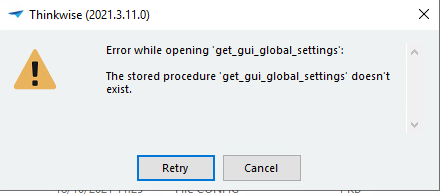
I’ve imported my application on IAM, but after log into my application, i get the error:
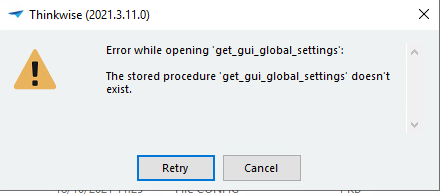
Best answer by Mark Jongeling
Hi,
Can you make sure the .ini is correct? The information should be like this:
Metasource = IAM
Server = [Servername]
Database = [IAM_DATABASE]Additional entries like RDBMS, Authentication andn Language can of course be added, but the error you are getting is that the database in the .ini does not have the get_gui_global_settings stored procedure.
Enter your E-mail address. We'll send you an e-mail with instructions to reset your password.