Hi,
when I open the IAM application trough a web app installation, and want to open Form tab of selected end user application, we receive the message: “An error has occurred in the application.”
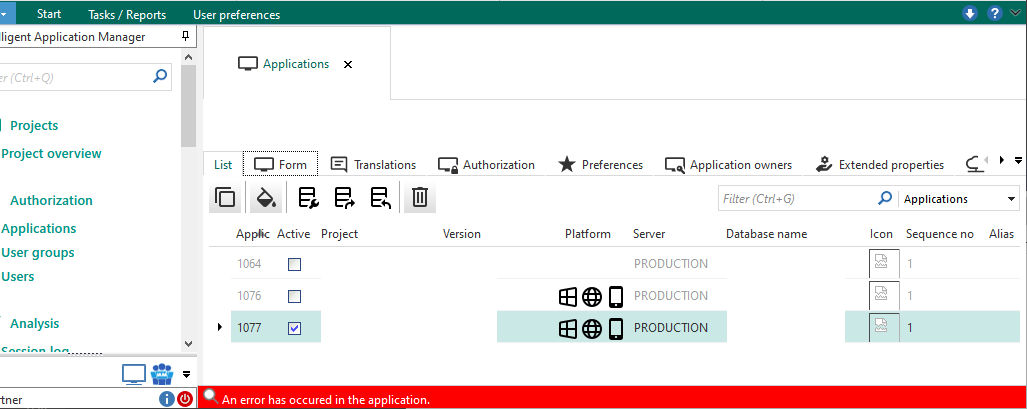
When we click the error we get the following “helpful” popup:
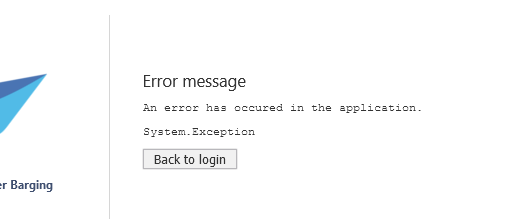
Is there a way to get any information about the exception that occurred?
For example a logfile where more details of the error are logged? That way we can get an indication of what is wrong, and possible how to fix this.
Kind Regards,
Edwin






