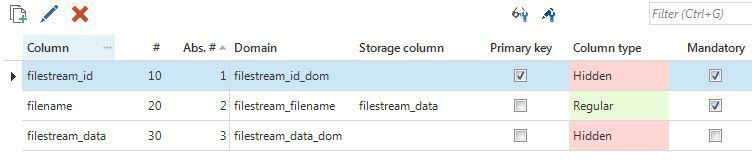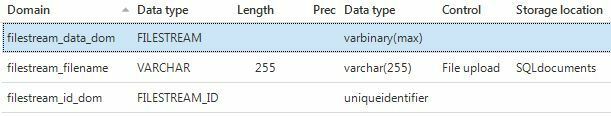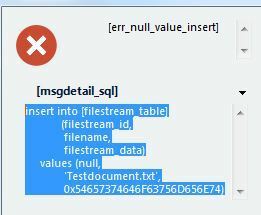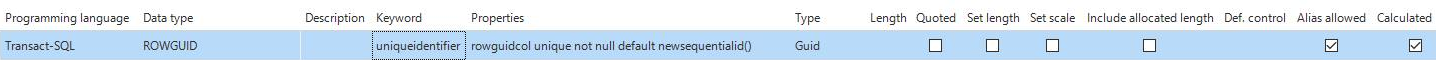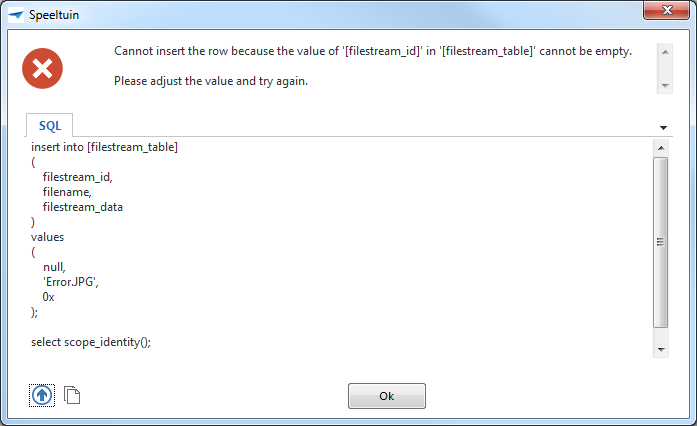I am trying to use FILESTREAM for saving documents in the database. I have a table containing these columns:
The domains are defined as folows:
When I insert a document using T-SQL in SQL Mangement Studio in the GUI I see the documents as expected and can also open them using the lookup button. When I try to upload a new document I get the folowing error message:
This makes sense because the filestream_id is inserted with a null value, running the same command in SQL management studio without the field filestream_id and the null value works because the field has a default value (newsequentialid()).
What should I change to make the GUI surpress the filestream_id field?
This topic has been closed for replies.
Enter your E-mail address. We'll send you an e-mail with instructions to reset your password.