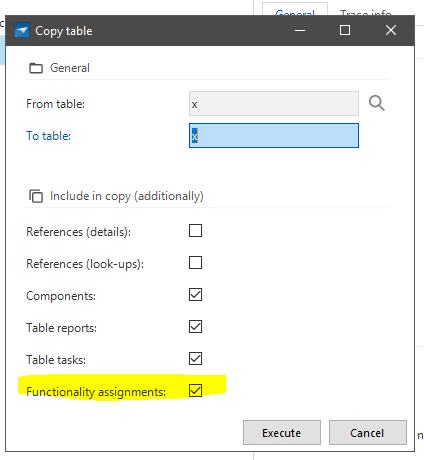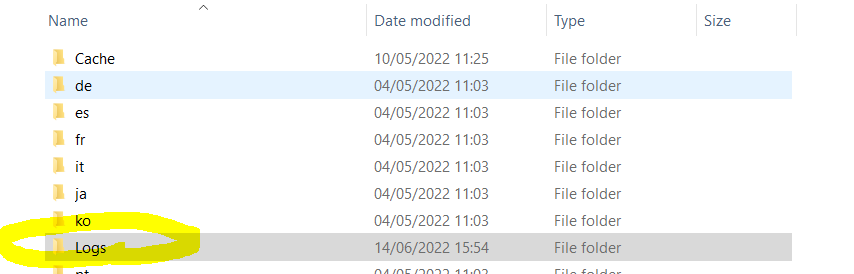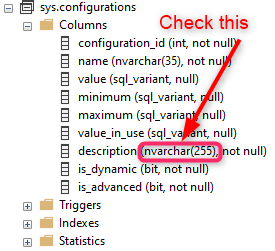The Windows GUI produces empty lists in some screens when querying the database via Indicium Basic. In one of these cases the view being queried loads quite some time and then throws a 502 error (verified in Firefox). In another one loading is quick but the server gives a blank answer. In both cases the GUI translates this into an empty list. Both cases are views. Here’s a URL as an example:
http://servername/indicium_windows/iam/184/vw_webshop_xml_07_persons?$filter=((bedrijf_nummer%20eq%201)%20and%20(klant_groep_nummer%20eq%2016))I don't see anything particularly weird about this URL.
Any ideas what could be the cause?
When connecting directly with SQL Server the GUI works fine. However we need to be able to use the end-product off-premise and in some cases the Windows GUI is the preferred method.