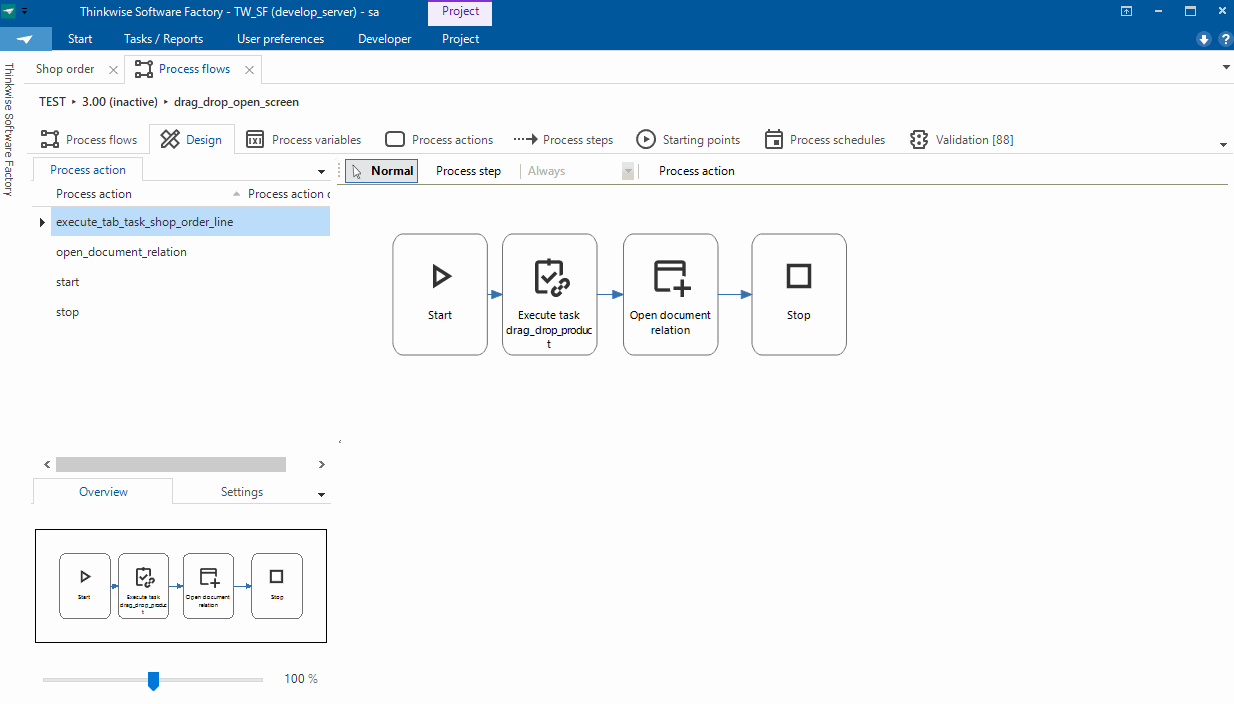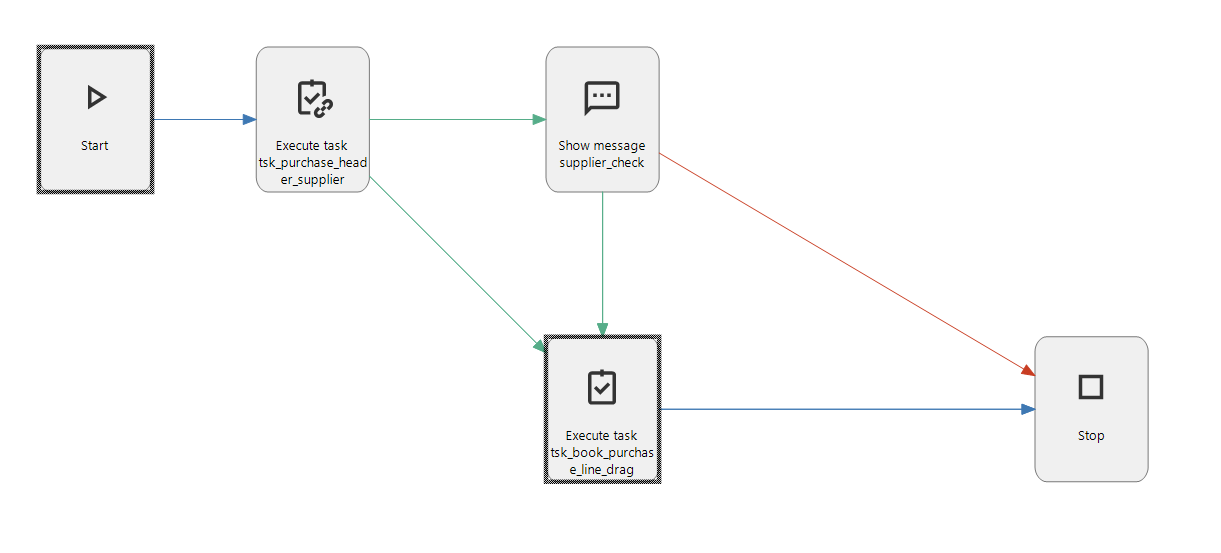You can make use of Multirow task execution | Thinkwise Community (thinkwisesoftware.com). That way it will be considered one task execution for all rows you selected. With some process flow magic, you could loop the [message + true-task execution] per row in the 'Multirow task execution parameter’.
The process flow starts like normal but this time with the multirow task execution parameter, that parameter will be captured in a process variable. Next-up is a decision node that uses that process variable to decide with which row to continue and to erase that row from the [multirow task execution parameter]. So then you have the parameter with all rows to be handled and you have subtracted the row you will be using in the flow.
After the decision node, show the message and then based on the response, either execute the task and return to the decision node, or directly go back to the decision node to get the next row to handle.
This does do the trick for you