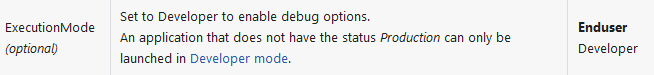I would like to discuss this topic based on the following quote from the Thinkwise documentation:
" When your end product is started in developer mode, extra options become available in the Developer tab in the ribbon. For main administrators, developer mode is enabled by default. ”
As Main administrator of the tenant, the Developer button is visible but the debugger does not work. You can access the debugger but as shown below it remains empty regardless of any actions.
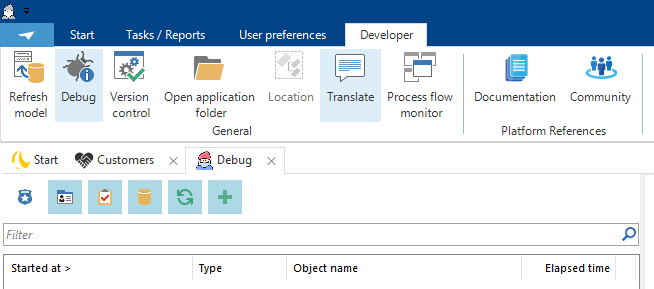
As a work-around, I always log in with another shortcut based on another configuration file (.ini) in which I specifically include ExecutionMode = Developer. In my opinion this should not be necessary because I already have the role Main administrator.
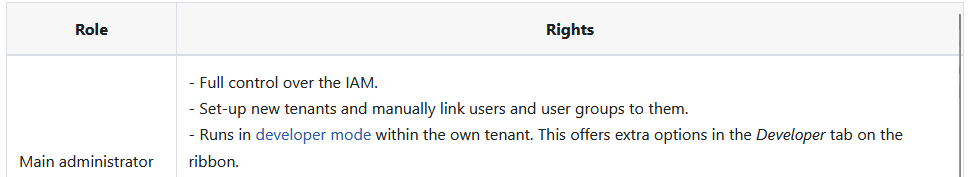
May I consider this a bug and can it be fixed❓or are there other opinions❔