Good morning,
I noticed that the Design tab in the Data Model is no longer working properly for me. I only get a grid with the details of the diagram I selected, instead of the visual representation of the models:
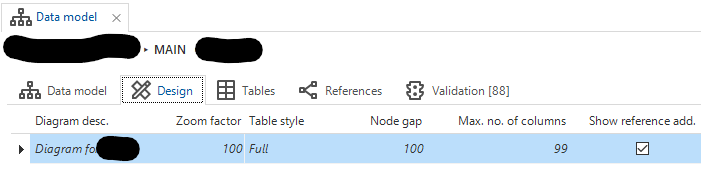
Could someone tell me why this is happening and how I can get the visual diagram back?






