Is it possible to replace the Thinkwise icon by a custom icon?
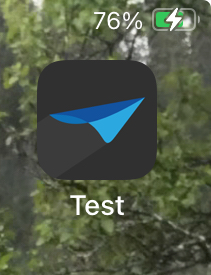
Is it possible to replace the Thinkwise icon by a custom icon?
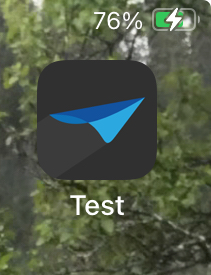
Best answer by Leroy Witteveen
Hi
This is certainly possible by changing the images favicon.ico, logo.png and logo-512.png.
Make sure to keep these files intact when upgrading to a new Universal GUI though. 🙂
Some more information about installing Universal as Progressive Web App: https://docs.thinkwisesoftware.com/docs/deployment/universal#installation-as-a-web-app
Kind regards,
Leroy Witteveen
Enter your E-mail address. We'll send you an e-mail with instructions to reset your password.