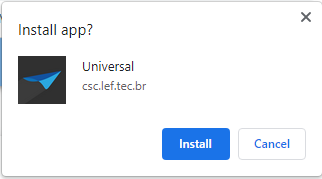Hi Freddy,
You should be able to change the title in the manifest.json file which is in the Universal directory. That file also contains the paths to the icons used, you can replace those icons with your own. Manifest.json is a standard, you can find documentation about it here: https://web.dev/add-manifest/
Do keep in mind that when replacing your Universal with a newer build, you will have to exclude manifest.json and your icons, because else they will be overwritten.
It isn't possible (yet) to customize this per role. I'm not entirely sure this is technically possible, we will have to investigate that. You can customize it for each Universal deployment though.
Kind regards,
Leroy Witteveen