I'm having a screen with a date on it. The date in SQL is formatted yyyy-MM-dd. However when I need to search in the screen, I need to format it that way.
Is there a way to make sure the user can put in dd-MM-yyyy and the search will be good?
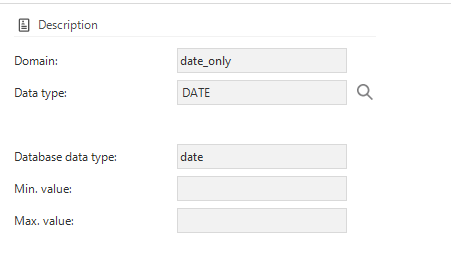
On date:
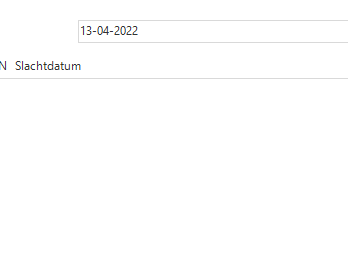
On database date
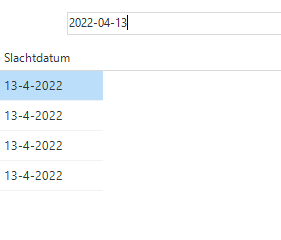
I tried a calculated field, however that search cannot make use of my index on date, so that won't perform good.





