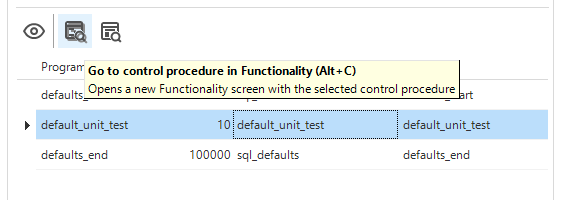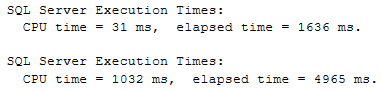Control procedures can be assigned to multiple tables. Usually these are more generic procedures e.g. a default to set a date field to today (default_set_today), or a layout procedure to make a field mandatory (layout_mand).
Finding these control procedures can be difficult as they don’t include a table name in their name. When copying a table name from the application and then pasting that name in the Functionality search bar then does not provide the right result.
Alternatively we have the Code Overview screen, but this can be slow to load and displays (only generated) full program objects instead of control procedures.
Can't we include a column in the Functionality screen, that displays all tables that the control procedure is assigned to?
This can then be assigned as a filterable column by the combined filter, and decrease the time required to look up what control procedures are connected to the table/screen you are working on.
This new column would be updated every time an (un)assignment is done so that it would always be available, also when the project version is not yet generated fully.
Using this approach would also encourage developers to create smaller chunks of code, which could be an extra incentive to create unit tests for these smaller chunks of code, providing a higher unit test coverage.