Is it possible to close a open document after saving? I have a process flow that opens a new screen as an open document. Here, you can modify some data, but after saving this data, I want this open document to be closed. So the trigger for the action has to be the save button in the screen.
Solved
Close document after saving
Best answer by Mark Jongeling
Hey Geurt,
Our Documentation page does state the following
An open document can be closed with this process action. Since tab_id and tab_variant_id are not sufficient to identify a document, this process action works on the basis of a document ID that is returned by the Document open and Zoom detail process actions.
So yes you can! You need to store the output Document from the Open document process action in a process variable. This process variable must then be used again in the input Document of the Close document process action. You can capture this value in a varchar for ease of use.
Like so:
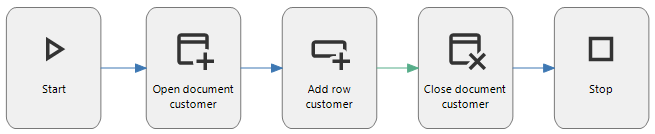

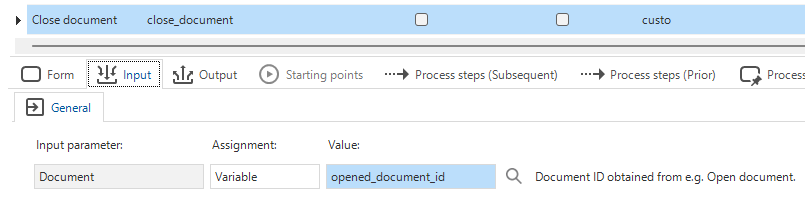
Hope this helps!
This topic has been closed for replies.
Enter your E-mail address. We'll send you an e-mail with instructions to reset your password.





