Hi,
We have a project where multiple versions have been deployed already. We cleaned up the database names and did all the adjustments in the runtime configuration to ensure the right database is used. Everything is working fine (SF & application), except I am not able to do a new deploy. After establishing a connection to the correct database, the following scripts are automatically checked:
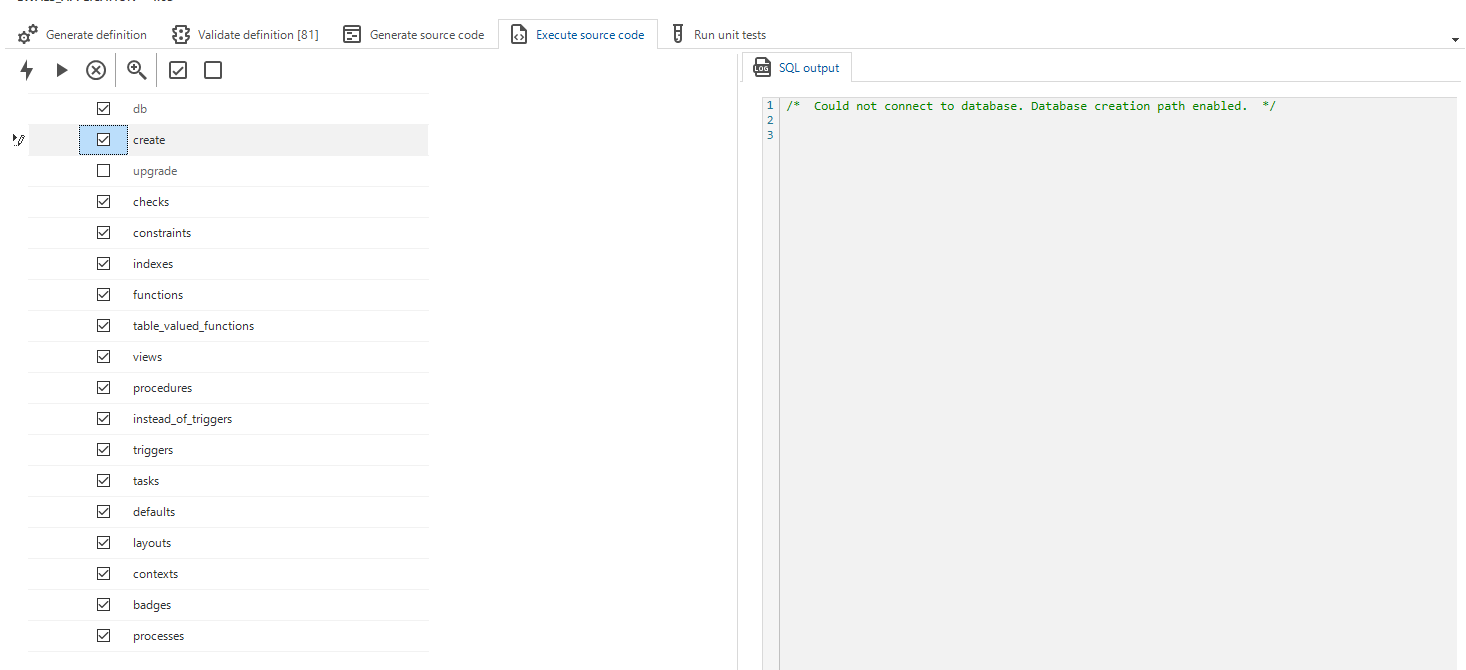
I cannot un-check the db script, where it tries to create the database. Obviously, the database already exists and I want to perform an upgrade rather than creating a new database.
Anyone able to help?






