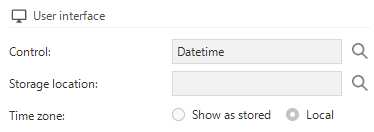Hi all,
I am using Azure SQL (not the managed instance!) and run in the problem of all dates being UTC. Ofcourse I want to see the dates as if they are in my timezone (UTC+1)
Have any of you handled with this before? And if so what solution did you use?
I'm really curious on the different approaches.