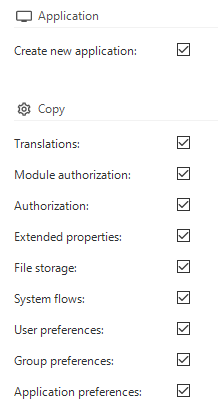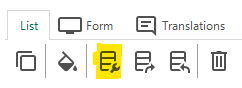I would like to automate all steps in upgrading our applications. I have found very interesting tips and tricks so far, inclusing using the post-sync-code, TW Deployer and using Octopus, but what I would like to automate now is the following steps in IAM:
- Copy the latest active application ( task_create_gui_appl_from_gui_appl ? )
- Apply roles to newest application
- Apply user rights to newest application on the database
- Apply user rights to IAM
So basically all steps we normally perform on the IAM manually. Are there any scripts / tasks available to do so? Basically all applications have the same roles, only the users will be different for the applications.