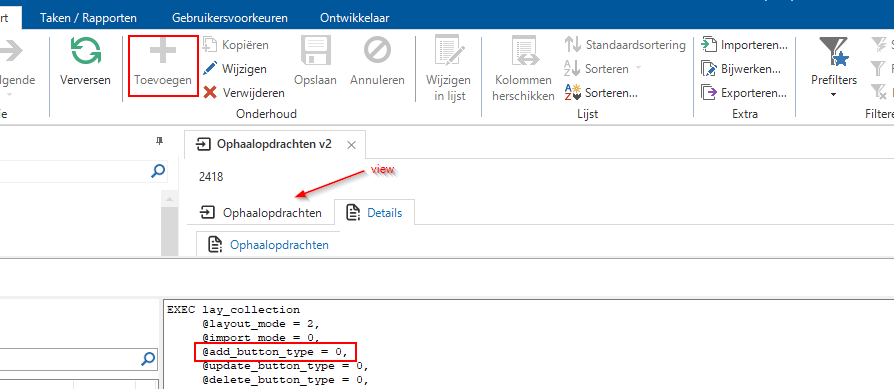Due to performance reasons, we have created some views on top of some main tables and linked them to the original table.
From the grid (view) we show in the detail screen the form of the table itself.
But then the add button is disabled.
For the table itself the Add options are enabled in the subject settings.
Also in the layout procedure we don't manipulate the @add_button_type and it is parsed with value 0
I think this is because of the 1:1 relation between the gridview and the table itself.
How to enable the default Add button?