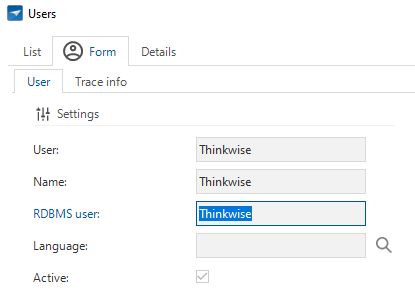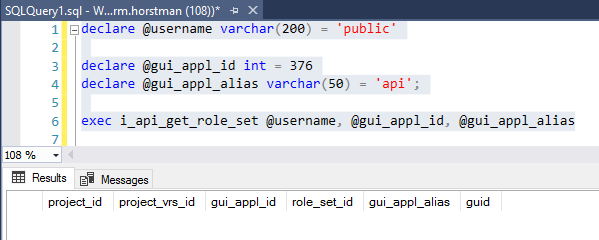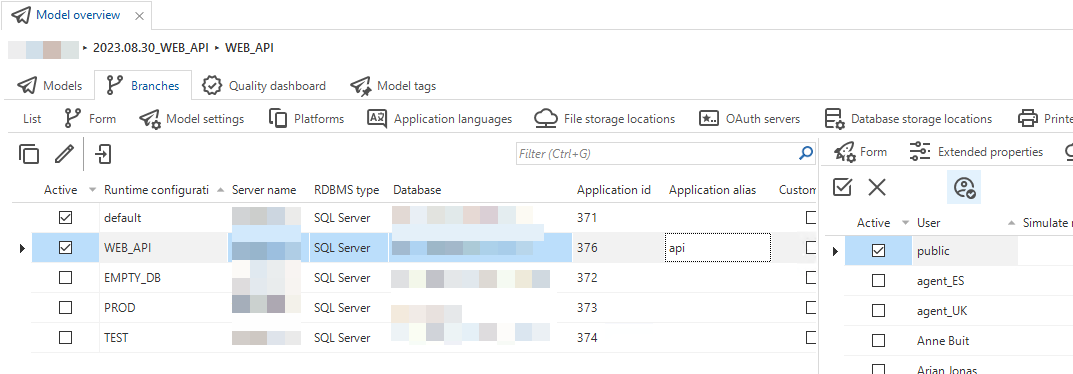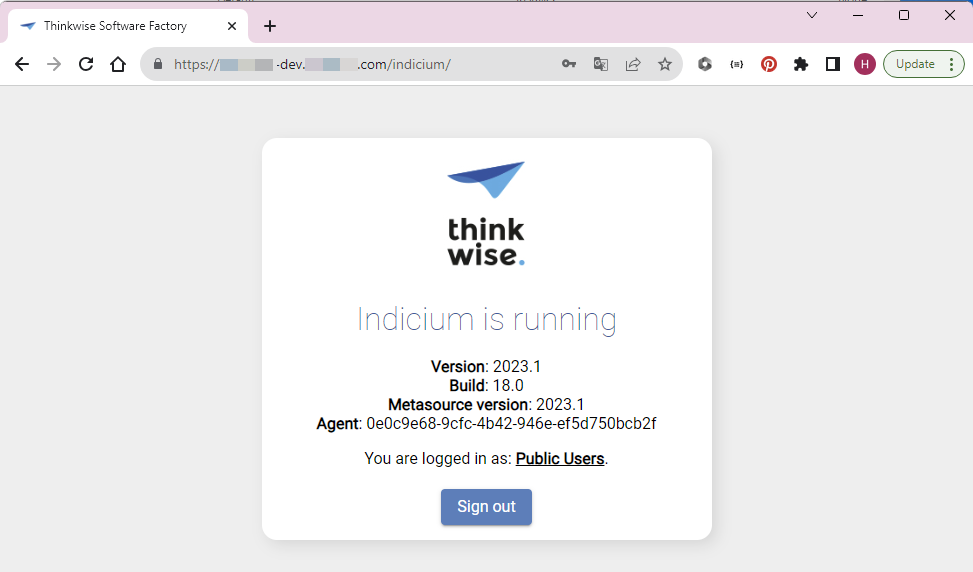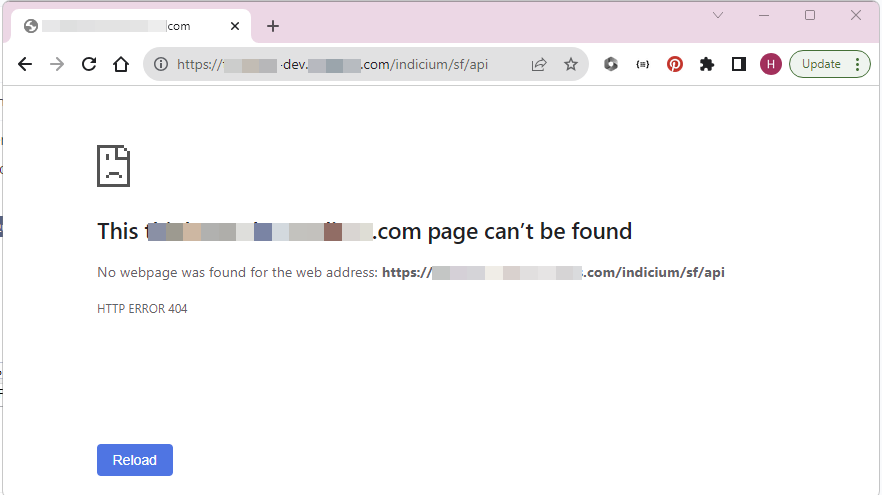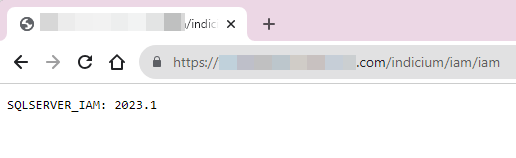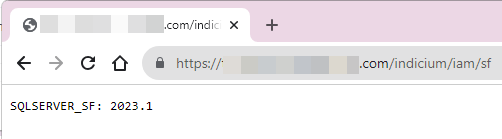We have developed a web service to offer specific datasets in JSON format to external parties. It works all fine, but error 404 occurs after a while and I have no idea what the reason could be. The
Could it have something to do with the fact that we are still running over SF?
Or because different users test with the same test account, in front of and behind a domain proxy?