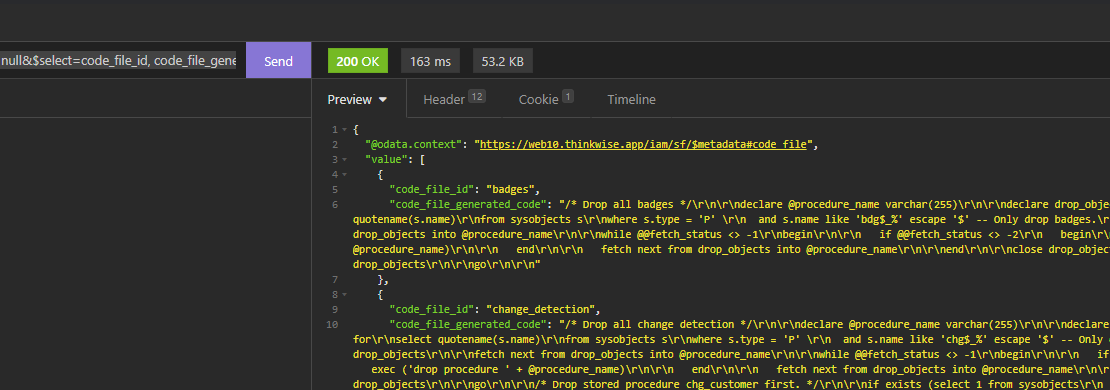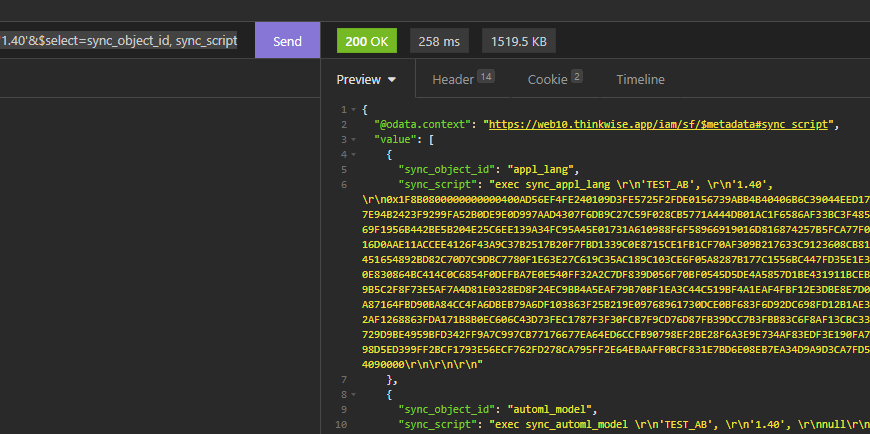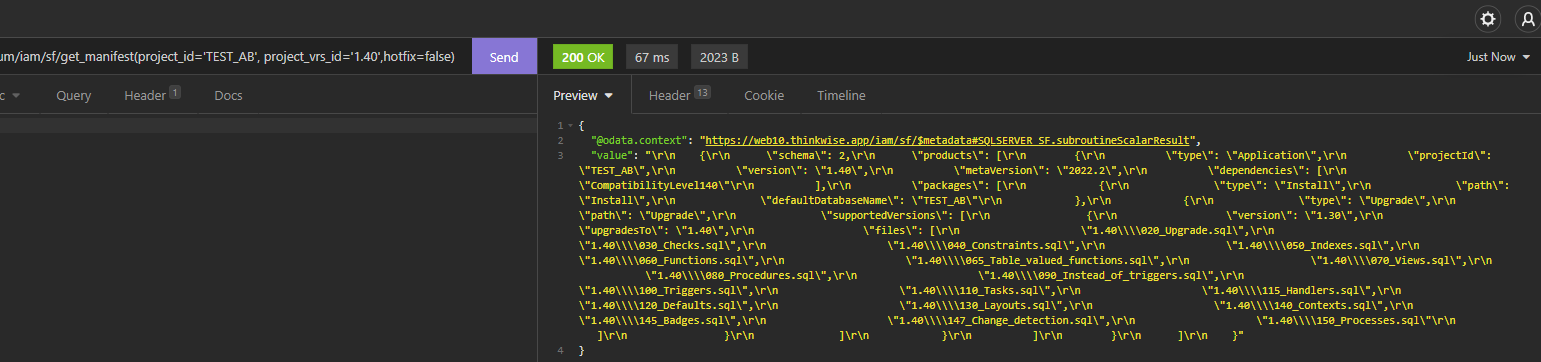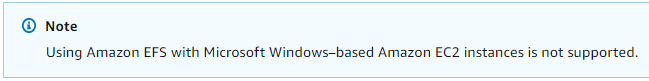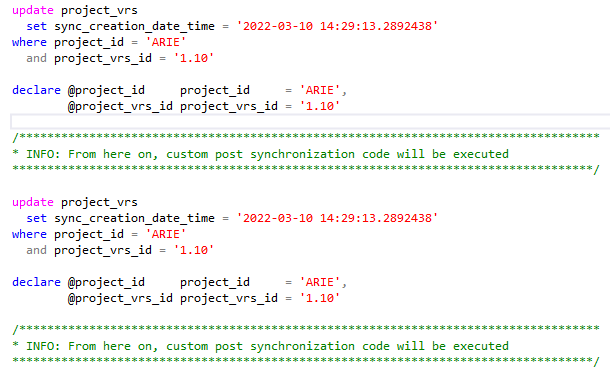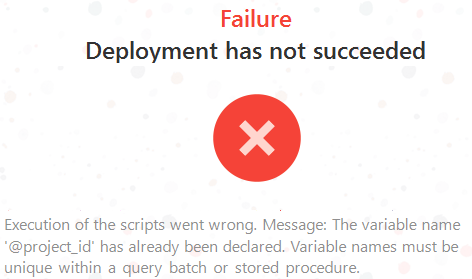We are very excited to announce version 2022.1 of the Thinkwise Platform. It is available for download in TCP now!
Here, we would like to highlight two features: the full integration of the Thinkstore into the Software Factory and the redesigned deployment processes.
For an overview of everything new, improved, and fixed in this release, please consult the release notes in the Thinkwise Docs.
Thinkstore fully integrated
Let's start with the Thinkstore. Perhaps you have tried it already in the Community? It has been fully integrated into the Software Factory to improve its ease of use.
What is the Thinkstore?
The Thinkstore is already available in the Community. It contains a collection of scripts and samples to help you get the most out of the Thinkwise Platform.
In the Community, solutions can only be downloaded and installed manually. To improve this, you can now access the Thinkstore in the Software Factory from the menu Enrichment > Thinkstore. Here, you can select, download, and install samples and models right from the Thinkwise IDE into your projects. You can install a solution multiple times under different project names and project versions.
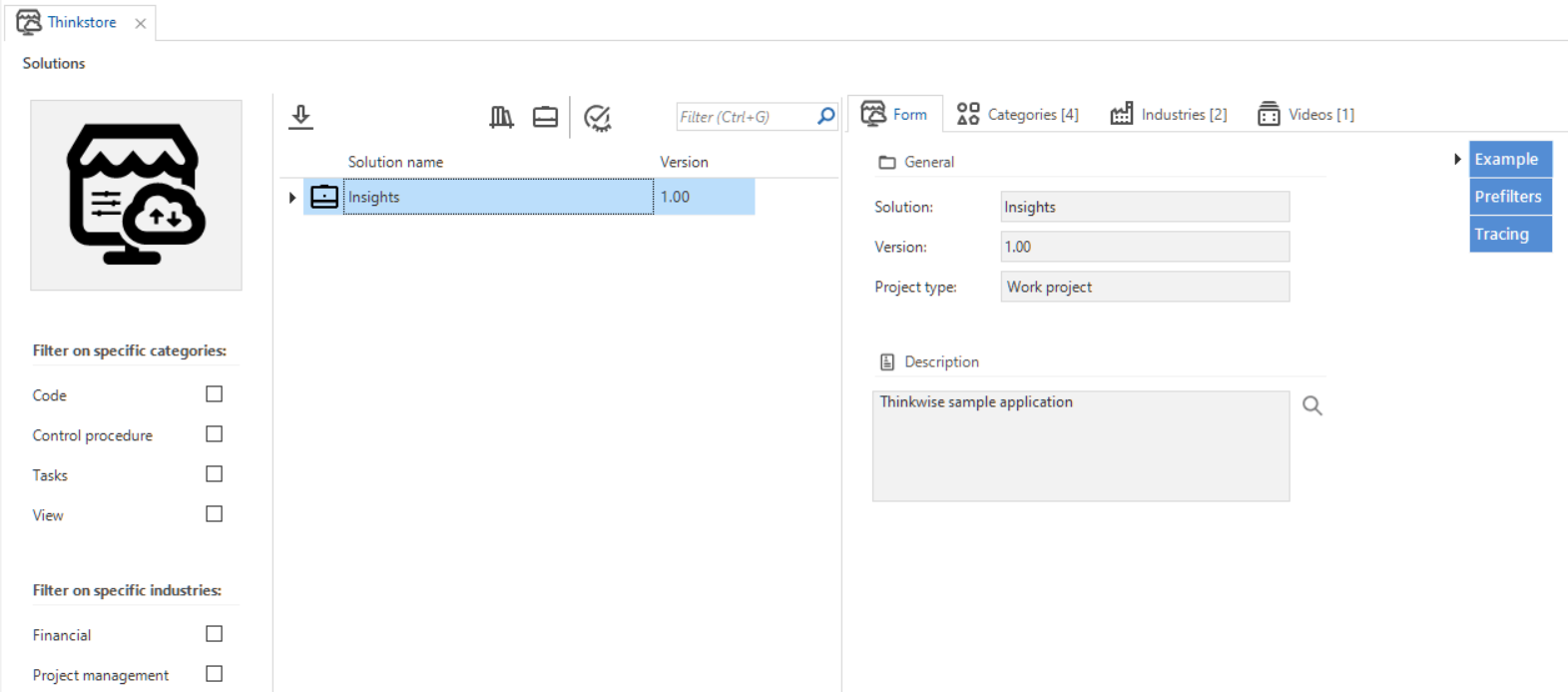
Redesigned deployment processes
In the previous release (2021.3), we have redesigned the Creation process. In this release, we have continued improving the entire Deployment process.
In the Creation process, writing program objects to disk is available again in the Generate source code step. In the Execute source code step, we have improved the information on the user input that is sometimes required when the execution is aborted. The icons for the available tasks to continue the execution have also been improved. New in the Execute source code step is the possibility to determine the error handling behavior in API calls via Indicium for the tasks Connect to database and Execute source code. Finally, we have improved the error log when the source code is executed via the user interface or Indicium's API.
As a follow-up to the redesigned Creation process, the Deployment processes Synchronization to IAM and Deployment package have also been redesigned. Both the processes now run through Indicium, so automation via the Indicium API is possible.
In the task Synchronize to IAM, you no longer need to enter a host, database, or authentication. Instead, you only need to select a Target IAM (as set in menu Maintenance > IAM configurations). In the task Synchronize to disk (previously: Write to disk), you no longer need to enter a file location. A location field is displayed on the screen. You can easily navigate to this file or folder using the buttons next to it. In both tasks, the new Note field allows you to place a comment, like the reason for synchronizing. This comment is visible in the History tab's grid.
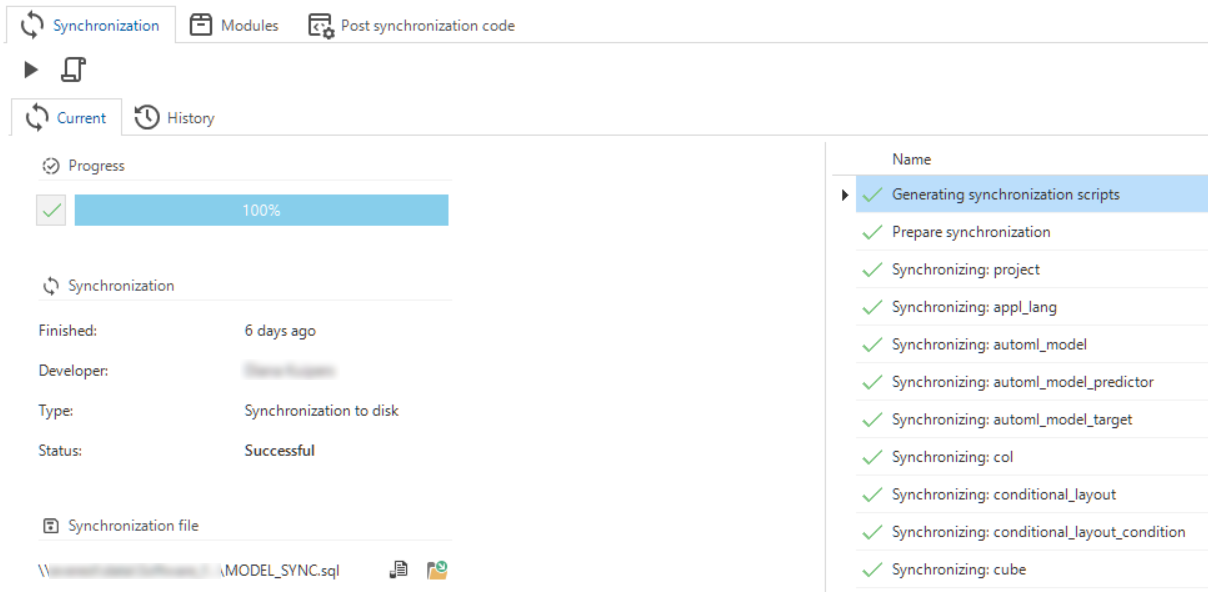
In the Deployment package process, you no longer need to enter a file location. After a successful run, all deployment package files are written to the project folder. A field containing the exact location appears on the screen. You can easily navigate to this folder using the button next to it. The new Note field allows you to place a comment, like the reason for creating the deployment package. This comment is visible in the History tab's grid.
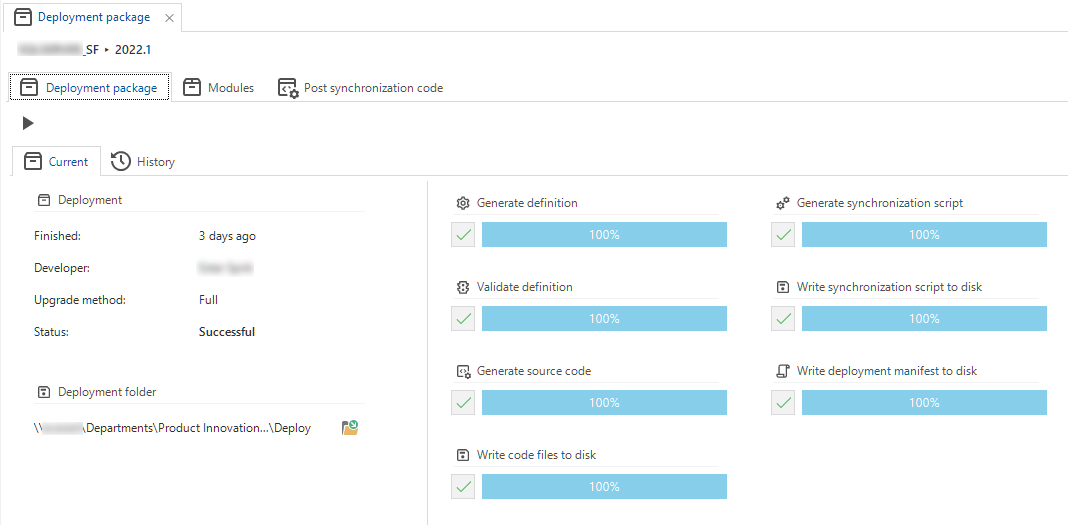
Other highlights
Of course, this release brings many more new features and changes. Some other highlights are:
- Expandable validation messages in the tree - Now, validations only show the first 25 messages. This benefits the performance and overview of the screen. When there are more than 25 messages, a node to expand the validation is added to the tree.
- Import and export projects for reuse - You can now share a project between different environments by exporting it. This is a fast and easy way to enrich your projects.
-
A new logic concept: Change detection - This logic concept allows you to inform the user interfaces during certain events whether or not a subject has been changed and needs a refresh.
-
Task to copy user and group preferences - In IAM, it is now possible to copy all preferences to selected users or user groups.