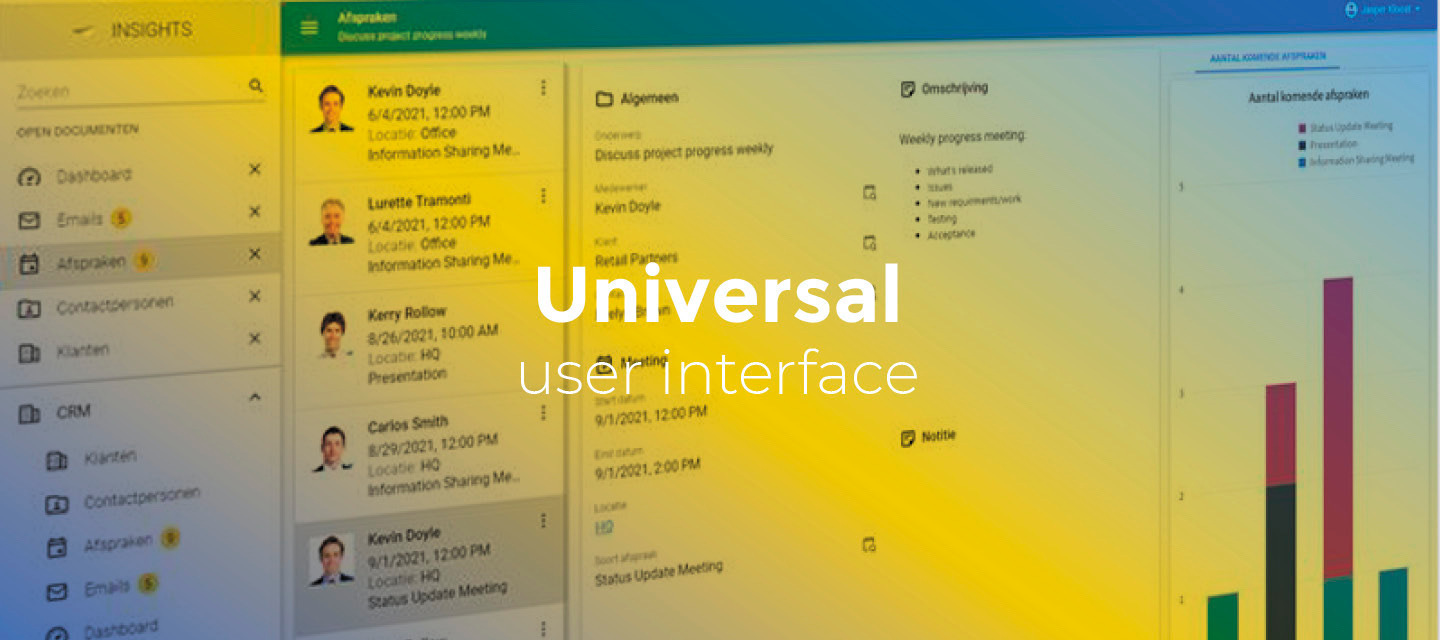April 14, 2023
- Full release 2023.1.15
- Fixes:
- We have fixed a crash that could happen when a running process flow was executing a hidden task.
- The grid no longer has an empty Add row if the subject only allows adding and not editing.
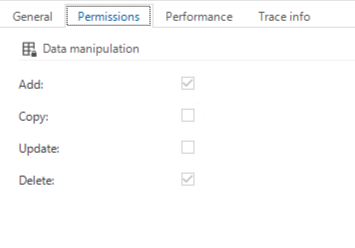
Hello everyone,
In this sprint, we implemented a lot of new features, changes, community ideas, and fixes.
Some of the main new features are the possibility to retrieve a user's current GPS location, and the availability of a lot of new cube chart configuration properties.
The performance of relational data retrieval in lookups has also been greatly improved.
As always, we have made a demo for you: try it here. Before trying it out, press 'Clear Cache' on the login screen. You can read the GUI user manual to get familiar with the Universal GUI.
We will keep you updated regularly about Universal GUI's progress.
Universal GUI version 2023.1.15
Do not forget the documentation and be sure to keep the following in mind:
- A modern browser is required to access the Universal GUI, e.g., a recent version of Chrome, Firefox, Edge, or Safari mobile. Using the Universal GUI with IE is not supported.
- The Universal GUI must be deployed on the same server as Indicium or an allowed origin in appsettings.json.
- The Universal GUI only works with version 2021.2 and up of the Thinkwise Platform.
- Run all hotfixes on IAM and the Software Factory that you plan to use for the Universal GUI.
- Use the latest version of Indicium.
Download the Universal GUI version 2023.1.15 here
Contents
New and changed
Support for fetching a user's current GPS location
new community idea
It is now possible to fetch the current location from a device that supports GPS.
To enable this, add Control type LOCATION to a domain (menu Data > Domains). The input field will get a location pin. When a user clicks on this pin, the GUI will ask permission to add the location coordinates.
The format of the coordinates is: latitude,longitude
Example: 52.2083228,5.9794353
When a user adds a new row, the LOCATION control will automatically fill the current location for empty mandatory input fields.
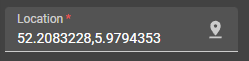
If the field is not in edit mode, it will become a clickable link that opens the coordinates in Google Maps.
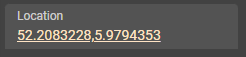
Performance improvement for relational data values
changed
Previously, lookup values were loaded right after the subject's data. This resulted in a delay before the values would show in grids and card lists. Every lookup column made its own Expand API request to Indicium, even if the lookup column was not visible. These requests used a lot of resources.
We have changed this by expanding the lookup values directly on the subject's main data request.
Extra requests are no longer necessary. This change has resulted in a much faster experience.
All values now show up at once. And, by executing the main select only once, a lot of overhead is saved in the individual calls on the web- and database server, especially when the main subject contains a view with some logic.
So, for every relational (lookup) column in the subject or variant, it saves a request to the backend. The best way to experience the performance improvement is to check it out yourself.
Make sure that each lookup subject performs fast on its own because a single slow lookup will delay loading all the data from the main subject.
Set cube chart defaults
new
For a cube chart, you can now add all the configuration properties from https://www.fusioncharts.com/dev/chart-attributes to the Universal GUI's config.json file
under the property chartDefaults.
The properties will not override the properties that come from the model:caption, decimalSeparator, thousandSeparator, stack100Percent, showValues,showPercentage, showLegend, legendPosition, and reverseLegend.
It is possible to override the paletteColors property, but if that contains only one item, this color will remain the theme's main color.
Example: to prevent cube charts from rounding values, use the property "chartDefaults": { "formatNumber": "0" }.
Caution
- The settings are applied to all charts of the GUI to which this
config.jsonfile belongs. - There are many properties, and we did not test all of them.
We are investigating formalization of these settings in the Software Factory.
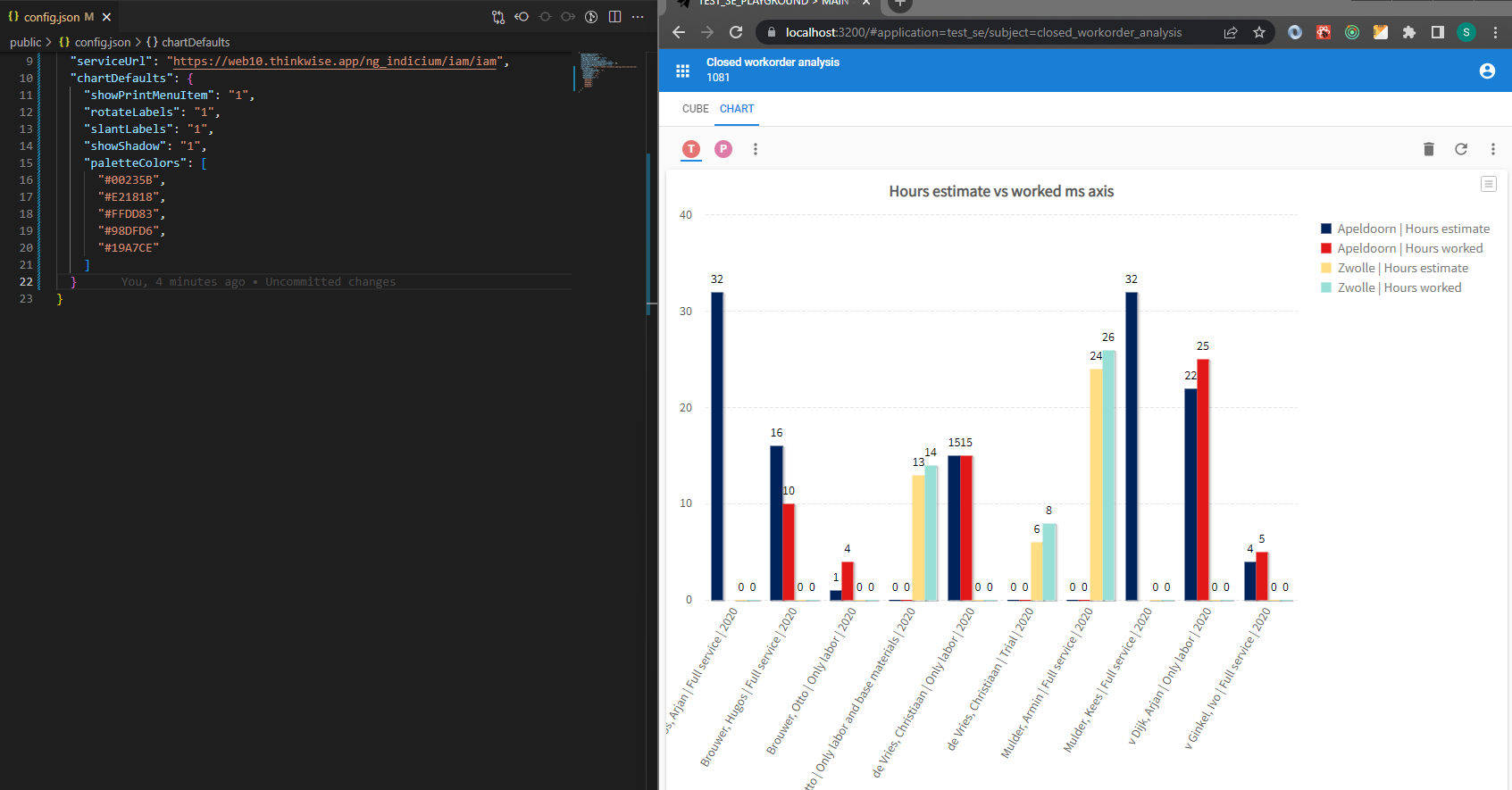
Refresh on revisiting a page or tab
new Community idea
To provide a user with fresh data when they revisit an open document or reselect a detail tab, we have implemented support for two extended properties:
RefreshOnDocumentSwitch- refreshes an already opened document on re-entranceRefreshOnTabSwitch- refreshes an already visited detail tab on reactivation
Be careful when using these settings since they increase the server load in a multi-user environment. Consider using a process flow or auto-refresh with change detection instead.
See:
Behavior of local login for authentication provider hint
changed
In the 2023.1.13 release, we added the loginAuthProviderHint option to provide a hint about the authentication provider to Indicium.
In this release, we have changed the behavior when the hint locallogin is used. The Universal GUI will now show the login screen without redirecting to Indicium.
Display options for table tasks and table reports
new Community idea
In the Software Factory, a new setting is available for Table tasks and Table reports. It is called Display type.
With this setting, you can control their appearance in the toolbar. For example, if you select Icon, the toolbar button will never expand to show the text. You can differentiate this setting for each button.
The setting is available:
- For Table tasks: menu Processes > Tasks > tab Table tasks > tab Form
- For Table reports: menu Processes > Reports > tab Table reports > tab Form
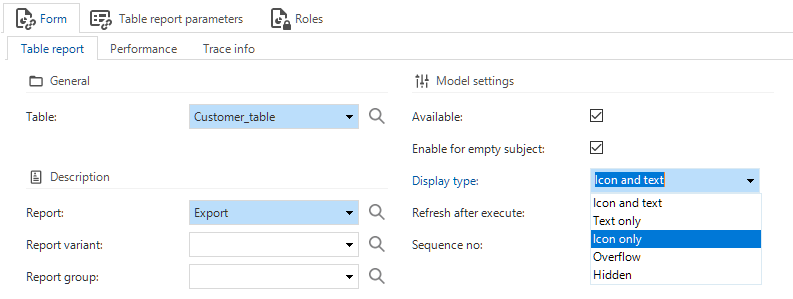
Changed and new in form and grid
changed new
- Columns unlocked when space is insufficient - In a screen with insufficient horizontal space, the grid will now one by one unlock the locked columns. If the screen layout or size is changed to provide more space, the columns will be locked again.
- 'Add' for grouped grids disabled - We have disabled Add for grouped grids since it is not possible to fill in all the required values. This will be re-enabled later.
- Tooltip on image combo in grid - A tooltip that displays the domain element name of an image combo is now available in the grid. You can set the domain element name in the menu Data > Domains > tab Elements > field Element.
- 'No. of columns in form' interpreted differently - If the setting No. of columns in form is set to '0', the Universal GUI will now interpret this as "as many columns as possible" instead of just three (menu User interface > Subjects > tab Settings > tab General > group Form).
- Support for password editing in a grid - We now support editing a password column in the grid (based on a Password domain control). This was already possible in the form. Previously, the password column remained read-only.
- Responsive pagination - We have made the pagination element responsive. This change solves some issues with pagination showing incorrect pages and wrong links. Pagination will now only show a certain number of links, with a minimum of 3-4, depending on the available space. This change prevents pagination links from moving to the next line in almost all situations, and it shows more links when more space is available. It also fixes the overflow of pagination to a second row on a device with a small screen in comfortable mode.
New in Model insight
new
Model Insight now shows the reference id when clicking on a detail tab page header.
Model Insight is a tool that helps you find, for example, which column, table, and variant you have selected in the Universal GUI. See: Model insight.
Support for HTML in preview component
We have added support for previewing HTML data in the preview component. Previously, we supported file and URL types.
Changed and new in process flows
changed new
- 'Change filters' process action no longer clears search field - The Change filters process action no longer clears the search field. Now, it functions the same as in the Windows GUI.
- Process flow indicator - An indeterminate progress bar will now appear underneath the top bar once a process flow has been activated within the current active subject.
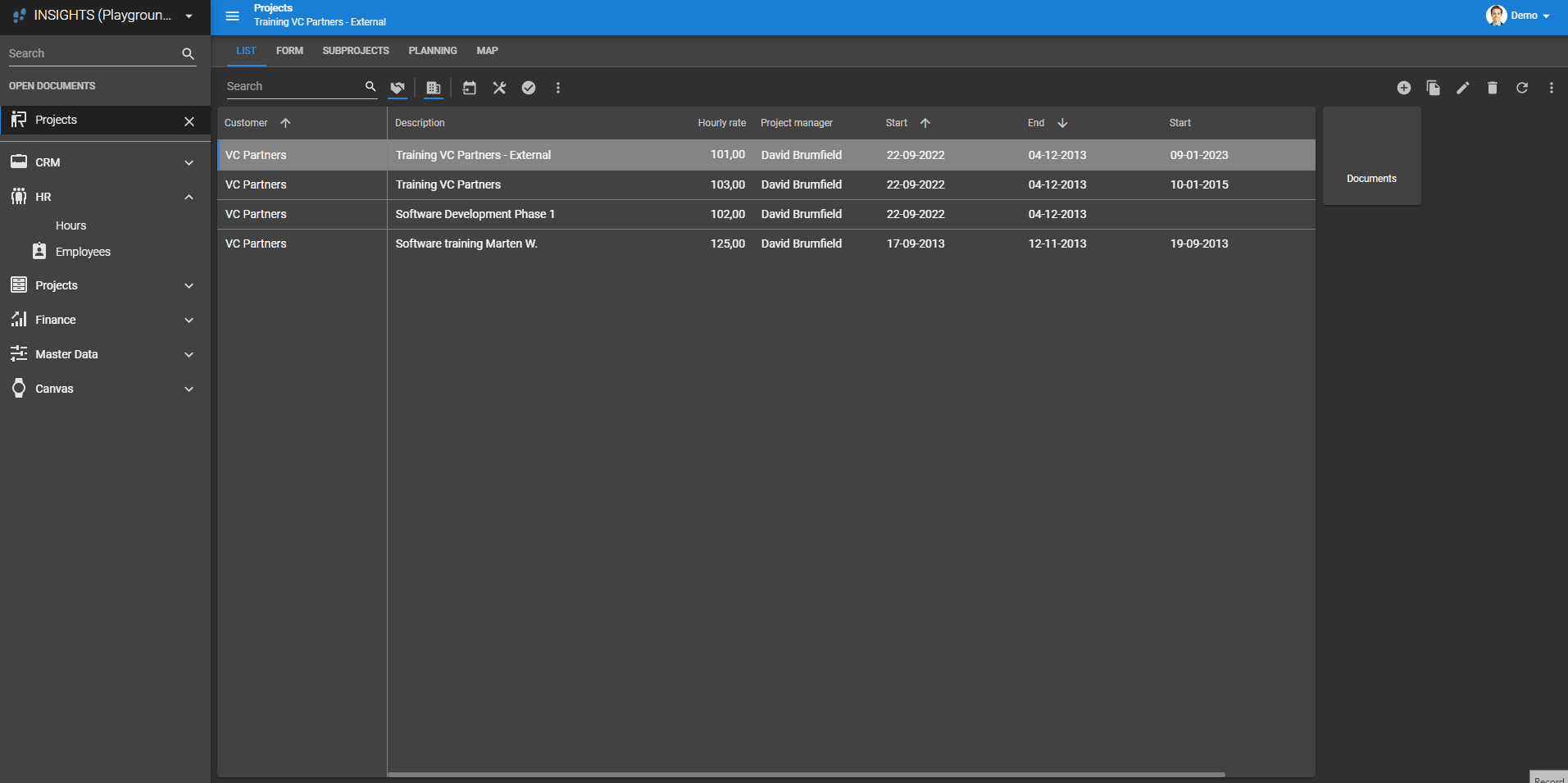
Translation in Scheduler based on IAM
changed
The Scheduler would translate information on a page based on the installation settings of a browser, which would be undesirable in some cases. This translation is now based on the IAM language settings of a user.
'Clear' button only on hover
changed
On non-touch devices, the lookup Clear button will be shown only on hover to give more space to the content.
Improved messages
changed
- If the Start empty with filter setting in a Subject was enabled, but the user did not filter,
the Universal GUI would display "No result" as a message in the grid and card list. This did not explain the problem to the user. Now, the message "Search or filter to view data" will be displayed instead. Community ideaA user now receives a comprehensible message if the meta source cannot be reached while logging in.
Minor fixes and tasks
Fixes in grids and forms
- In a grid, adding was only possible if editing was allowed. Without editing permission, the add button would not show up. Now, it is possible to add data without permission for editing. This fix also solves the reverse problem, that in some cases, the add button was visible without functioning.
The permissions for adding and editing are set in the menu User interface > Subjects > tab Settings > tab Permissions > group Data manipulation. - After selecting a lookup value in a lookup popup, the GUI would not restore the focus to the lookup field. The same occurred when canceling the popup. This has been fixed. The lookup field now receives focus after the popup is closed.
- Tab text combined with a badge is now properly aligned in compact mode.
- On a small screen or with a long label, the label of a datetime control could overlap with the date picker icon. This has been fixed. The label now takes up less width.
- When you opened a form with a double click, sometimes all the text in the application was selected. This has been fixed.
- Identity columns are now prevented from being marked as mandatory when adding a new record.
- The grouped grid will no longer cut off headers when they reach a new column.
Fixes for tasks and reports
- When you cleared the Layout checkbox in the Performance tab of a task or report, the Universal GUI ignored this and still asked for the layout via Indicium and thus the network. This has been fixed. As a result, the Universal GUI now uses the Software Factory's Mandatory and Column type settings for report and task parameters.
You can find the Layout checkbox in the menu Processes > Tasks/Reports > tab Settings > tab Performance.
The settings Mandatory and Column type (editable, read-only, hidden) are available in the menu Processes > Tasks/Reports > tab Task parameters > tab Form. - The taskbar will no longer be in overflow if left-aligned.
Fixes for process flows
- We have improved the way a process flow continues in a just-loaded detail subject. Some issues occurred when dispatching follow-up actions, for example, with the Go to row process action. The problem was caused by follow-up actions that sometimes selected the parent to continue in.
- The Universal GUI would show an error when starting a process flow and quickly closing the screen. This problem was due to a timing issue. It has been fixed.
Fixes for user interface
- We have fixed a bug where the toolbar would not be hidden even though the screen type had Hide main action bar set to 'true'.
- A hierarchical tree would crash without a parent or primary key column. Now, it will show a clear error instead.
- The Allow sort configuration option in a Subject had not been implemented correctly. This has been fixed.
Miscellaneous
- Schedulers with an hourly time scale now correctly start the day at 0 hours instead of 24 hours.
- When using a progress bar within a card list, the progress bar would not be rendered properly. This has been fixed.
- In the Maps component, when you selected the Use custom label column checkbox (menu User interface > Maps > tab Tables > tab Maps) but kept the field Label column empty,
the Universal GUI would show the subjects' Display column value. Now, it will show no label text at all underneath the marker.
What we will be working on next sprint
The next sprint we will be working on:
- Drag and drop - Research of technical issues and possibilities.
- Material UI upgrade - Universal GUI uses the third-party library Material UI for certain graphical components. This library has its own releases. We will upgrade the Universal GUI to a recent Material UI version.
- Tree component expand/collapse all - We will add the option to expand and collapse all items in a tree in one go.
- Pop out document to new browser tab - This will replace the floating document functionality of the Windows GUI and open a new browser window with the related document.
Questions or suggestions?
Questions or suggestions about the release notes? Let us know in the Thinkwise Community!.