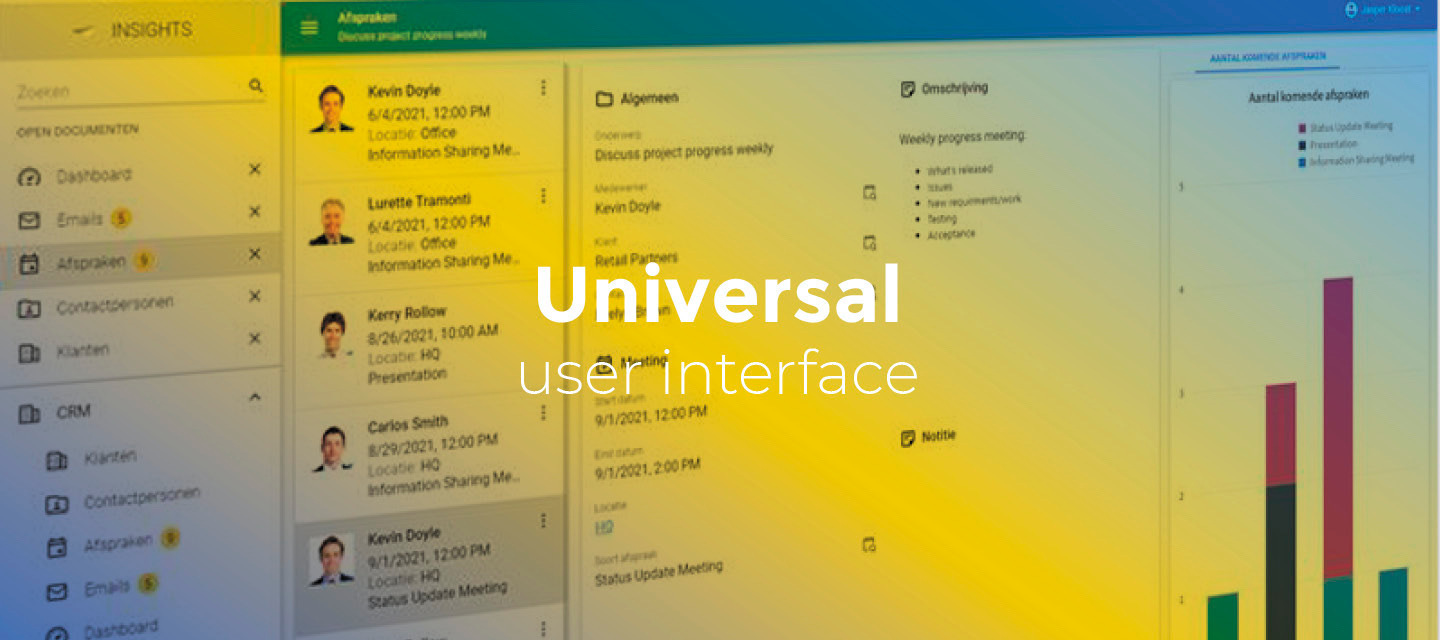November 18, 2022
- Changed beta release to the full version: 2022.2.16.0
- Improvements for issues found in the previous beta release:
- Now, tasks remain enabled on auto-saving a subject. This went wrong if the subject's toolbar is separated from the main toolbar.
Hello everyone,
As of this release, we display the translation of domain elements for look-up display columns. We also fixed some issues.
In these release notes, you will find a full overview of these main features and all minor features and tasks.
As always, we have made a demo for you: try it here. Before trying it out, press 'Clear Cache' on the login screen. You can read the GUI user manual to get familiar with the Universal GUI.
We will keep you updated regularly about Universal's progress.
Universal GUI version 2022.2.16.0
Do not forget the documentation and be sure to keep the following in mind:
- A modern browser is required to access the Universal GUI, e.g., a recent version of Chrome, Firefox, Edge, or Safari mobile. Using the Universal GUI with IE is not supported.
- The Universal GUI must be deployed on the same server as Indicium or an allowed origin in appsettings.json.
- The Universal GUI only works with version 2021.1 and up of the Thinkwise Platform.
- Make sure you run all hotfixes on the IAM and SF that you plan to use for the Universal GUI.
- Make sure you are using the latest version of Indicium Universal.
Download the Universal GUI version 2022.2.16.0 here
New
Show translation of domain elements for look-up display columns
For a look-up display column that is based on domain elements, the Universal GUI now shows the translation of the matching domain element, if any.
Other fixes and tasks
- When switching between rows in a grid, the details of the previous record were displayed for a few seconds, and then the correct details. In most cases, this has been fixed. Some cases will be fixed later. As of this version, when the grid is loading, it will show the text "Loading" and then the correct details.
- In a grid, selecting multiple records by pressing Shift + click was not possible in some cases. This has been fixed.
- When selecting or clearing a checkbox in a default editable grid, there was a slight delay before this change was visible because the record was changed first. This delay was enhanced when the user had a slow internet connection. In the new version, the checkboxes react immediately when clicked, regardless of the current network speed. Please note that in some cases, the checkbox jumps back to its previous value for a short time. We are working on an improvement for this.
- After selecting a checkbox in a default editable grid, the scrolling would sometimes move automatically, especially after scrolling down from the newly edited record and then selecting a checkbox in another row. This has been fixed.
- The column width in a grid was sometimes incorrectly changed, causing the grid to collapse. This has been fixed.
- After performing some user actions in a grid, such as editing and saving a record without making any changes, not all CSS styling was applied to the active row. This has been fixed.
- Now, tasks remain enabled when auto-saving a subject. This went wrong if the subject's toolbar is separated from the main toolbar.
What we will be working on next sprint
The next sprint we will be working on:
- New HTML editor control, which allows for the implementation of new features
- Implement formal resource scheduler views of 2023.1 platform - Instead of heuristic assumptions the Scheduler will get a formal API.
- Rich tooltips on grid headers - Implement the tooltip field of a translation from the Software Factory for the grid headers.
- Deep link to process flow - Final implementation of deep linking to process flow actions.
- Action bar positioning above subject, not details - Change the position of the toolbar so it only spans the main subject.