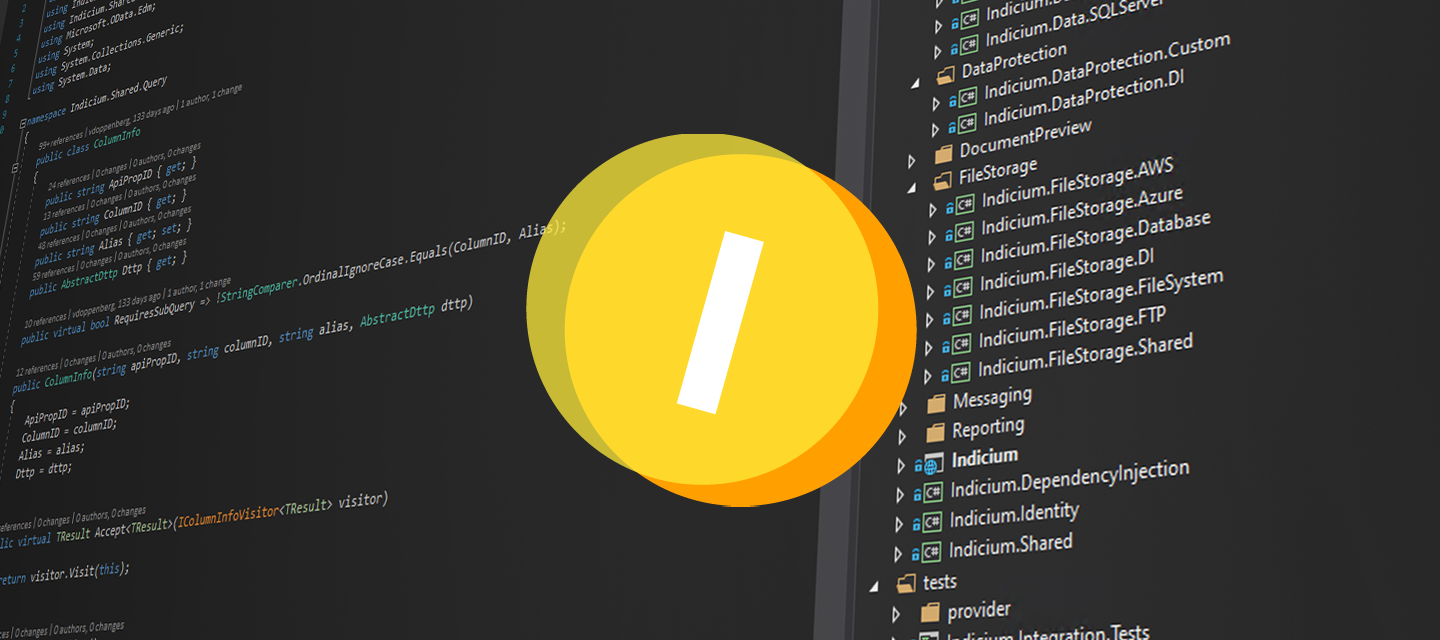Hello everyone,
In this sprint, we added some new features, like standard computations and the possibility to preload models at startup, to reduce the response times. We also solved some issues.
You can read the Indicium user manual to read about Indicium's features.
We'll keep you updated regularly about Indicium's progress.
- Download Indicium Universal release 2021.2.11 here.
- Download Indicium Basic release 2021.2.10 here (no new release).
Indicium Universal
New location 'Debug' for messages
In the upcoming Thinkwise Platform release (version 2021.2) we have introduced a new Location value for messages, called 'Debug'. Messages using this location will not appear to the user, but Indicium will log them in the database event log.
The message location indicates how messages are displayed. It is set in the menu User interface > Messages.
The database event log can be accessed from the Universal GUI, the root page of Indicium, or by navigating directly to /account/ui/dbEventLog. It requires you to log in with a user that is a Development Mode administrator in IAM.
Error message for a failed login with an external identity provider
Previously, when a user logged in through an external identity provider (e.g., Azure AD), there was no visible feedback that something went wrong if the credentials were correct, but the corresponding user in IAM was configured wrong. For example, a user was able to log into the authorized app through an Azure AD tenant, but:
- IAM does not contain a user entry corresponding to the email of the user that logged in.
- Or: IAM found a corresponding user, but this user is not configured with the External authentication type.
The following generic login failed message is now shown to the user that tries to log in:

Since these errors usually occur due to misconfigurations in IAM, Indicium logs more details about what went wrong for the user inside the error log. The error log can be downloaded by IAM administrators from Indicium's root page.
Configuration settings to preload models at startup
For platform versions 2021.1 and higher, a configuration setting is added that allows you to specify application models that Indicium must try to preload from IAM during startup. This can help to reduce the response times for the users who are the first to access these applications after a cold start or restart.
The feature can be configured under the Applications:Preload configuration key by specifying either the ID or alias of the applications that need to be preloaded.
Notes:
- For applications containing system flows, this feature has little to no effect. The reason is that Indicium already implicitly loads applications containing system flows during startup, as it needs to know the model before it can execute the scheduled flows.
- Due to the way that Indicium handles loading models from Software Factory sources, this feature only works for models synced to IAM.
- If a new version of a preloaded model/application is synced to IAM, Indicium will not automatically preload the new version.
Example:
By adding the following section to the appsettings.json configuration file, Indicium will try to load the models for the specified applications during startup:
{
"Applications": {
"Preload": [
"itst",
23,
"does-not-exist"
]
}
}This process is also logged to the default Indicium log:

Changes for Indicium Universal
New system flow scheduler for 2021.2
For the upcoming Thinkwise Platform release (version 2021.2), we have revised how the system flow schedules are communicated from IAM to Indicium, and how Indicium schedules them. These changes have improved the reliability of Indicium's scheduling to the point where it will never skip a single instance of a schedule. At the same time, the load on the database server caused by Indicium's polling is reduced to nearly zero.
Minor fixes and tasks for Indicium Universal
-
Process flows starting with the process action Execute Tab Task would not start when executed from an empty table or view. Instead, it would be interpreted as an Execute Task process action. This has been fixed.
-
We fixed an issue where Indicium returned a 500 internal server error when using a DateTime output parameter in a task. The task was executed successfully, but the output parameter was not correctly converted to a corresponding OData type before writing the value to the response body.
-
There was an issue with ‘grouping by’ two columns of the same navigation property. A request similar to the one below would result in an error, even though it's a correct request. This has been fixed. Now the
groupbyis performed correctly./project_sub_project?$apply=groupby((transl_project_id/project_id, transl_project_id/project_name)) -
In very rare cases, Indicium's internal application model cache could become corrupt, causing requests to applications to throw errors until Indicium was recycled. The most notable example was when the application model was loaded or refreshed while synchronizing. As of this version, Indicium's application model cache is fully robust against these types of issues by automatically invalidating and refreshing incorrect application models.