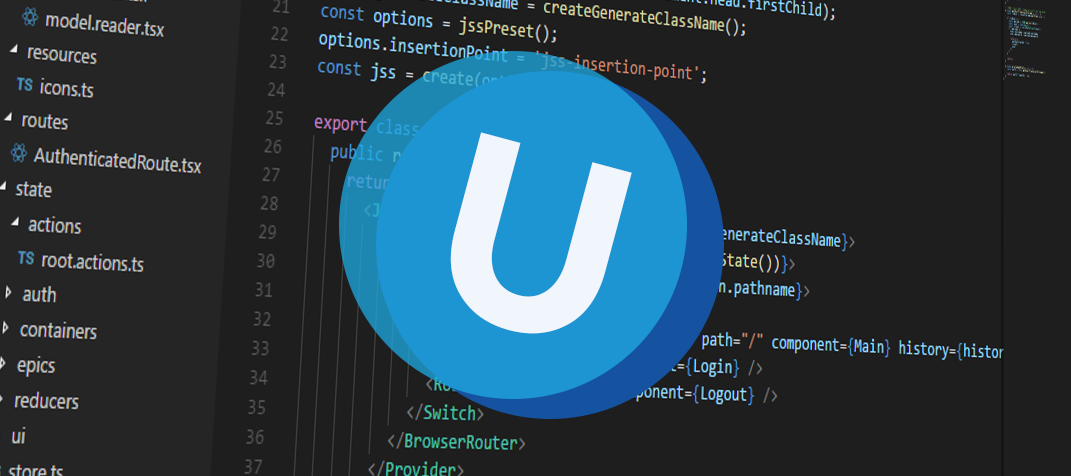2021 March 26:
- Changed version to 2021.1.14.1.
- Added hotfix:
If a report had spaces in its name, it would wrongfully get underscores surrounding the file name, which changed it into a pdf-file that could not be accessed. This has been fixed.
Hello everyone,
During this sprint, we've worked on the support for badges and five more process actions. Moreover, we've enabled the cursor focus and improved the Resource Scheduler further.
As always, we've made a demo for you: try it here. Before trying it out, press 'Clear Cache' on the login screen. You can read the GUI user manual to get familiar with Universal.
We'll keep you updated regularly about Universal's progress.
Universal GUI version 2021.1.14.1
Don't forget the documentation and be sure to keep the following in mind:
- A modern browser is required to access the Universal GUI, eg a recent version of Chrome, Firefox, Edge, or Safari mobile. Using the Universal GUI with IE is not supported.
- Universal must be deployed on the same server as Indicium or it should be an allowed origin in appsettings.json.
- The Universal GUI only works with version 2019.1 and up of the Thinkwise Platform.
- Furthermore, make sure you run all hotfixes on the IAM and SF that you plan to use for the Universal GUI.
- Make sure you are on the latest version of Indicium Universal.
Download Universal version 2021.1.14.1 here
New
Badges on detail tiles and detail tabs
Badges can now also be shown in detail tiles and detail tabs. Badges are numbers that can attract the attention of the user.
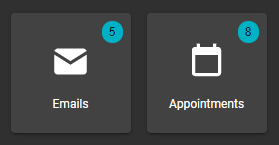
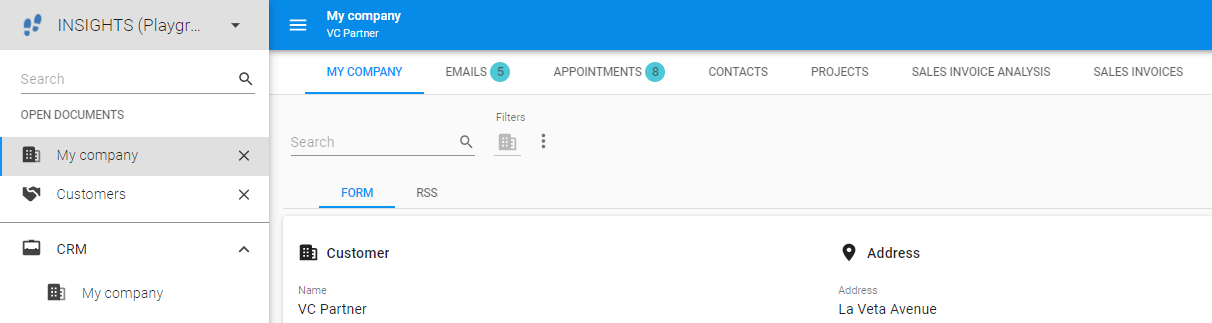
Process action support
Universal GUI now supports the following process actions:
- Show Message - To show a popup to the user, containing defined actions as buttons. Each button can continue to a different path in the process flow.
- Change filters - To change the filter values for each column and disable the active prefilters. The parameters Allow wildcards, Ignore diacritics, and Case sensitive are not yet supported by Indicium.
- Clear filter - To clear the filters set by the process action Change filters.
- Go to first/last/previous/next row - To jump to the first/last/previous/next row in the grid.
- Go to row - To jump to a specific row in the grid.
Support for Start objects
Universal GUI now opens the tables, tasks, and reports that are configured as start objects in either IAM or the User Preferences ribbon in your end application using the Windows GUI or Web GUI. Configuring start objects in the Universal GUI (using the User Preferences menu under the user profile) will be implemented in a future release.
New and changed in the Resource Scheduler
In the last release, we added a basic version of the Resource Scheduler. In this release, we've changed the header location to improve working with the Resource Scheduler further. Now it's placed on the right, and it includes both the navigation buttons and the date range of the current view.
Moreover, it's now possible to show a tooltip in the Resource scheduler component. Just add a multiline control, and you'll see the tooltip appear when hovering over the activity.
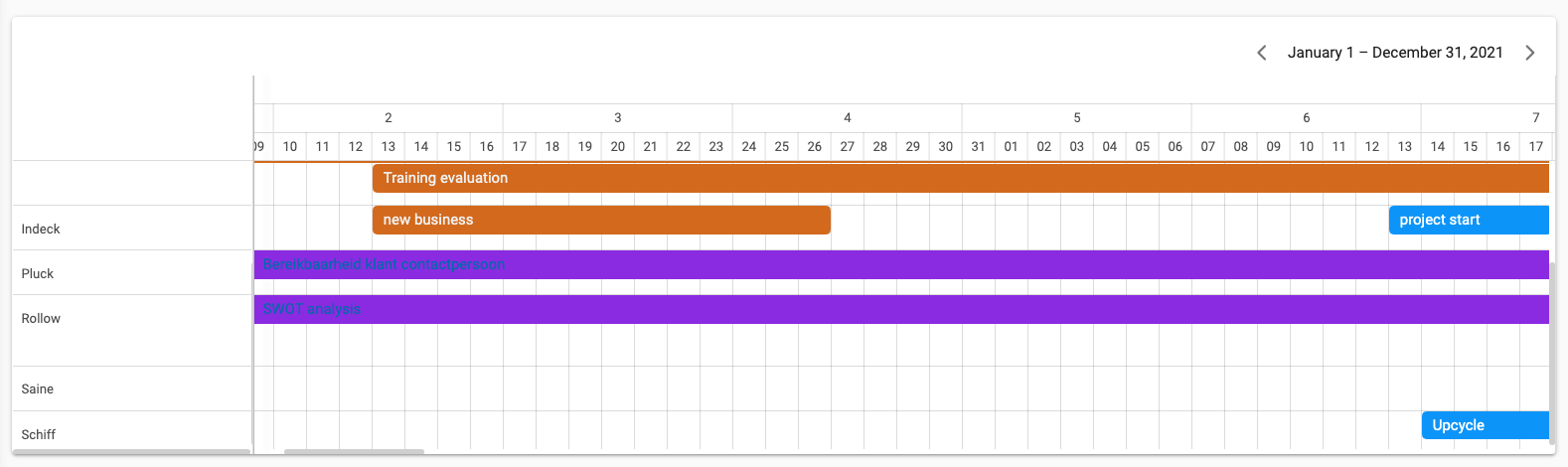
Focus for specific form control while editing
We've added support for focusing on a specific form control while activating edit mode and after updating a control value. On Add/Edit/Copy, the Universal GUI will place the cursor in the first editable control.
For replacing the cursor after updating a control value, parameter cursor_to_col can be set in the default stored procedure on the database, see Default.
Minor fixes and tasks
- The setting for a light or dark theme is now kept when a user logs out and back in instead of using the application's default theme. When clearing the browser cache, however, the application will return to its default theme.
- We've removed the unnecessary 'empty' option in a mandatory lookup.
- When a layout procedure made a lookup field first read-only and then regular, the Clear icon stopped working. This has been fixed.
- In Software Factory versions 2020.1 and older, a screen with a lot of details (e.g., 87 details) could fail because the request length was too large. This has been fixed.
- After logging in, the loader was displayed at the top left of the screen. Now it is in the middle, as it should be.
- The screen component property HIDE_TOOLBAR now also works for tab panels at the root level.
- Checkbox controls now work properly with
NoOfPositionFurther = 0. This means that two checkbox fields next to each other will both be displayed correctly. - If a report had spaces in its name, it would wrongfully get underscores surrounding the file name, which changed it into a pdf-file that could not be accessed. This has been fixed.
What we'll be working on next sprint
The next sprint we'll be working on:
- Process flow actions: Delete row (follow-up action to delete a row).
- Work in progress: import, filter form, form conditional layouts, auto-refresh, offline data.
- And we'll solve some issues.