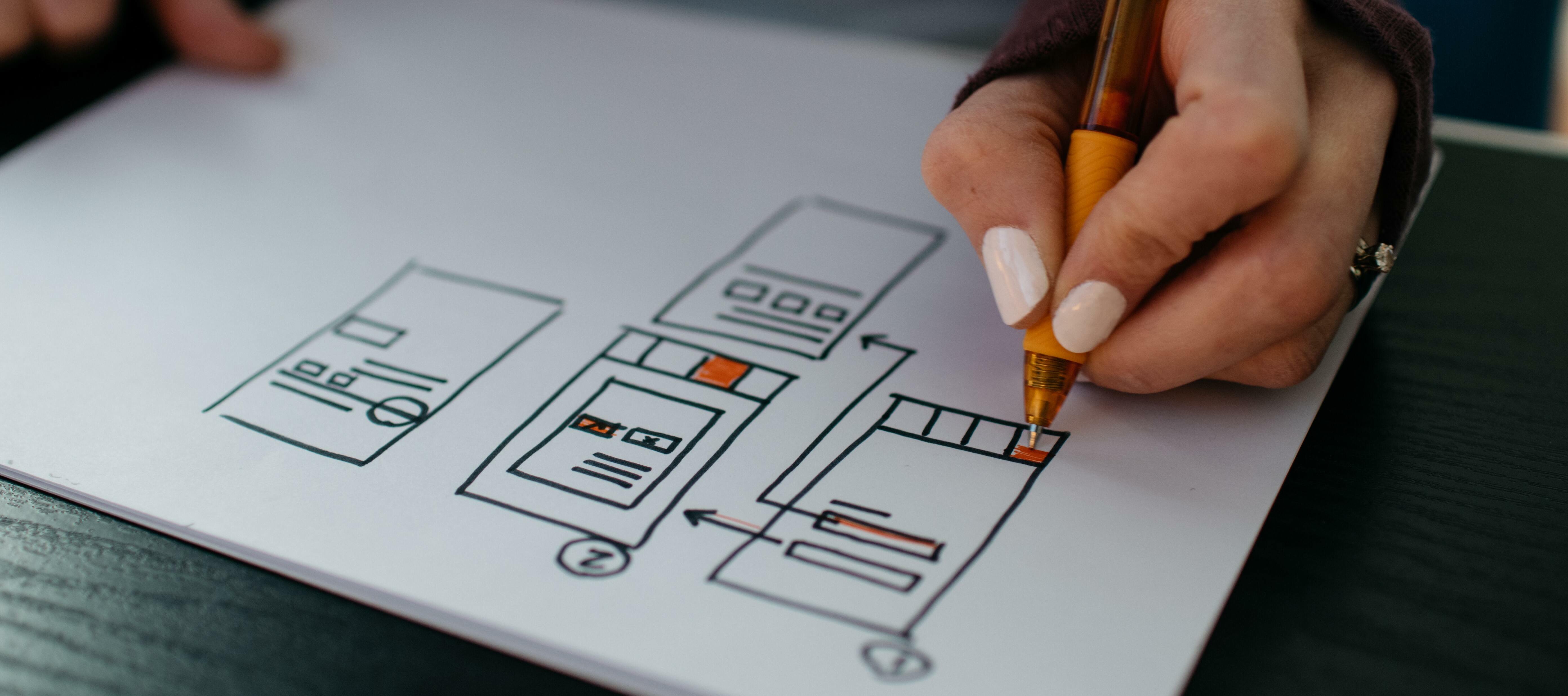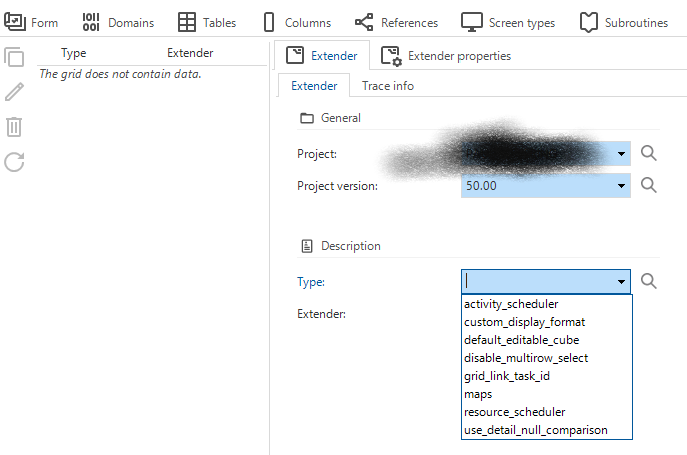We are thrilled to introduce a great new feature. We received quite a few requests to apply some more possibilities to start user actions from a grid record, like we see also in apps like Outlook, Gmail, etc.
Our Web GUI already supports grid links, where a column with a textual link can start a task based on the clicked record. We plan to support this feature in our Windows and Universal GUI soon too. In the future, we will also provide options to display the link in a nicer way, using icons and tooltips. More about that in a later blog post.
Recently we’ve added a similar cool feature to the grids of our Windows and Web GUI’s:
Grids now support a task to be executed when a record is double-clicked
To configure which tasks to use, the SF offers a new (model) extender, released in a recent hot-fix, which can be used to assign multiple table tasks to the double click action.
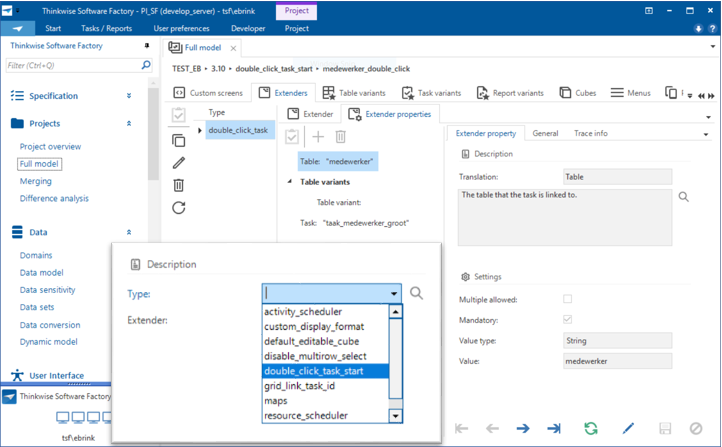
The GUI will choose the first enabled task to execute. We chose to allow more than one so the developer can determine which task to execute at runtime by using context logic or by assigning rights to different user groups.
You can start a task with visible parameters, use a confirmation message or just use a “silent” task. From the executed task it is possible to start a process flow to do whatever you want, e.g. navigating the user to the details of the subject or calling a web service.
This feature will be supported from GUI version 2020.2.20 and up. The SF/IAM hot-fix is available for platform versions 2019.1 and up.
Note: double clicking the active row/cell to select its text is disabled to execute the task in that case. Text selection is still possible by using the F2 shortcut key.
Improved double-click experience in our Web GUI in general
As part of the double click logic to execute a task we improved the double click experience of the grid.
A double click on an inactive record will now also execute the double click action, whether it is the assigned task, zooming in on a detail or selecting a record in a lookup popup. The double click logic can now also be triggered by the Enter shortcut key, like our Windows GUI supported already.
We hope this helps you provide an even better user experience to your users. Feel free to post your customer cases below.