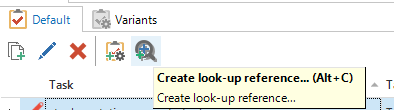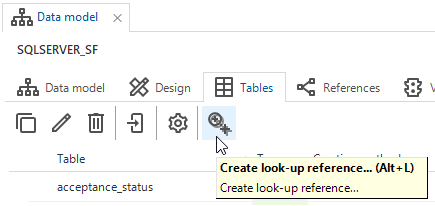Completed
Quick entry for reference while adding table columns
Currently within the Tasks and Reports items a user has the option to quick add a reference (and lookup) by using the task "Create lookup-reference".
This is a good and quick way to set up an additional (parameter) with a lookup. I was wondering why such an option hasn't been added to the "column add screens" within the datamodel modeller. This could really save me a lot of time, when setting up tables that included columns with a lookup reference. Instead of having to go through all the steps: open the design tab, enable both tables and manually draw a reference between both tables, I could simply just run this task. It will automatically add my required columns and set up the reference with the preferred lookup.
This is a good and quick way to set up an additional (parameter) with a lookup. I was wondering why such an option hasn't been added to the "column add screens" within the datamodel modeller. This could really save me a lot of time, when setting up tables that included columns with a lookup reference. Instead of having to go through all the steps: open the design tab, enable both tables and manually draw a reference between both tables, I could simply just run this task. It will automatically add my required columns and set up the reference with the preferred lookup.
Reply
Enter your E-mail address. We'll send you an e-mail with instructions to reset your password.