Having search and pre-filters together, it makes much more sense to move the filters also to those 3 dots
And maybe also manage prefilters
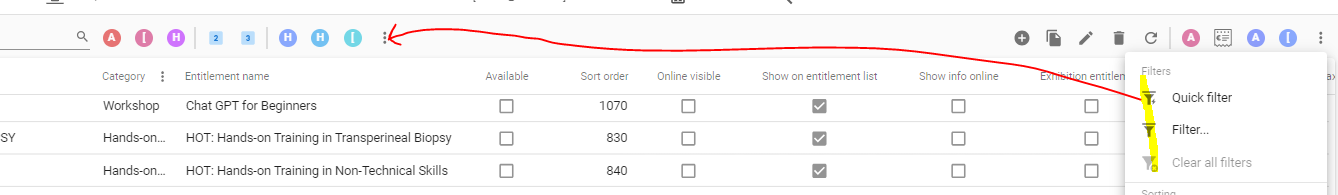
Having search and pre-filters together, it makes much more sense to move the filters also to those 3 dots
And maybe also manage prefilters
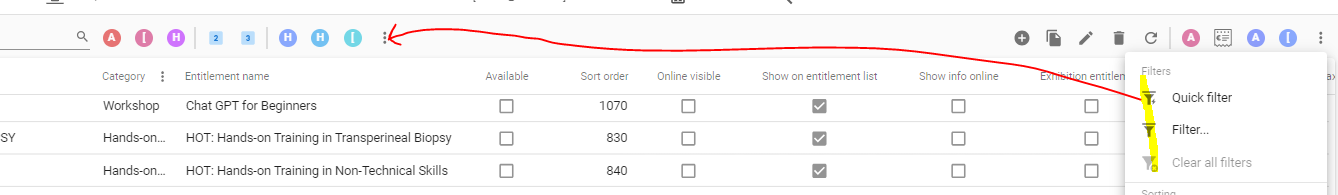
Enter your E-mail address. We'll send you an e-mail with instructions to reset your password.