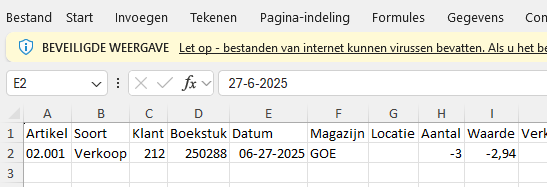We have some tables with start and end dates per row. When we do an export we see that all dates are no longer in the format that we used in the app. In Universal we use dd-MM-yyyy and the downloaded file uses MM-dd-yyyy.
We would like the export function to follow the date representation that the user within the application has.