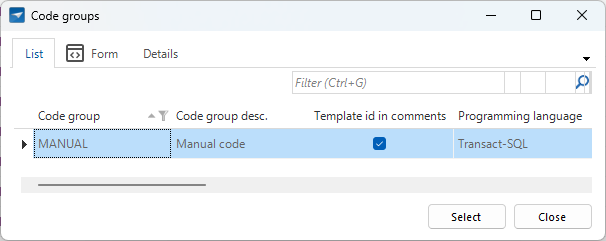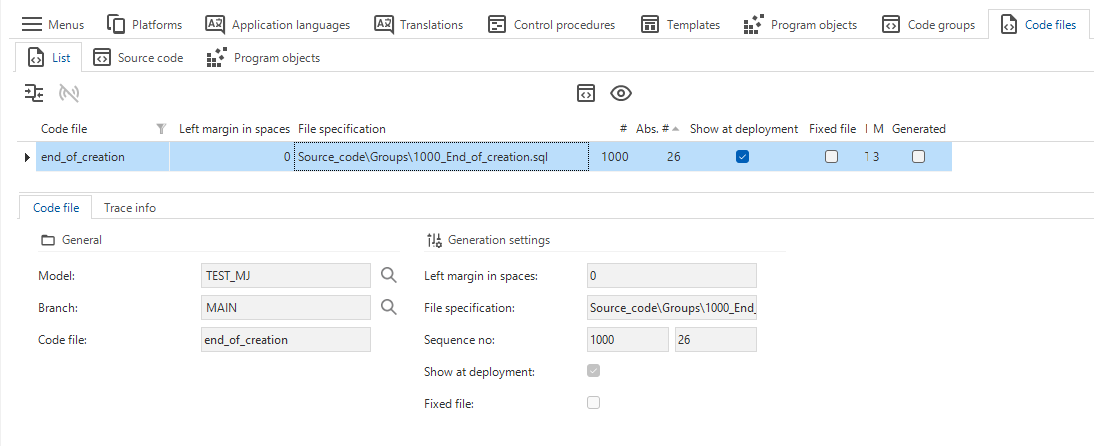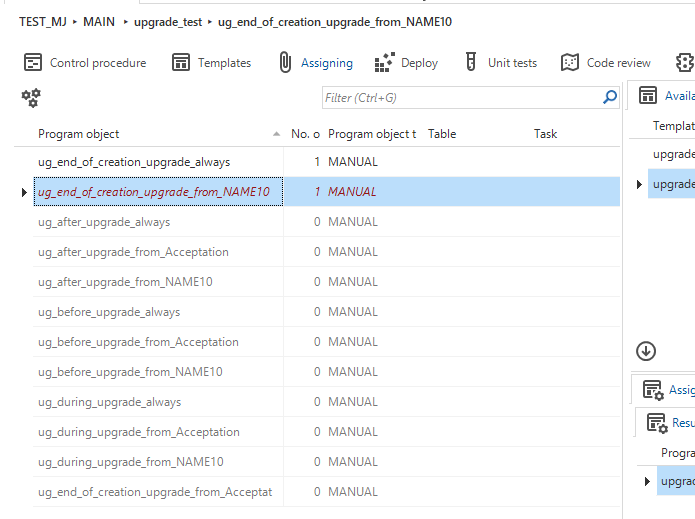Problem
I add an extra element to a domain. Then I need to change some data in the table and set some records to this new element. So I write an upgrade script and assign it to after. However the upgrade fails since I am trying to add data that’s not conform the check constraints. This is caused by the fact that the check constraints get updated later then the upgrade script get executed.
Solution
I would like to be able to execute an upgrade script at the end of an upgrade, not at the end of the step upgrade. I find it confusing that an upgrade script that is assigned as after, gets exectuded during an upgrade.