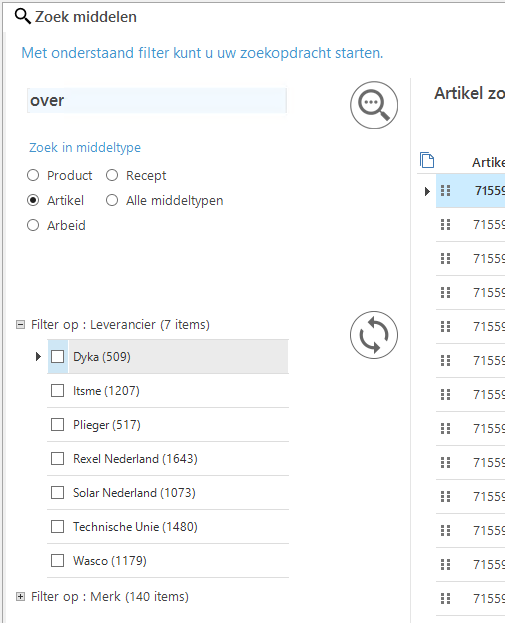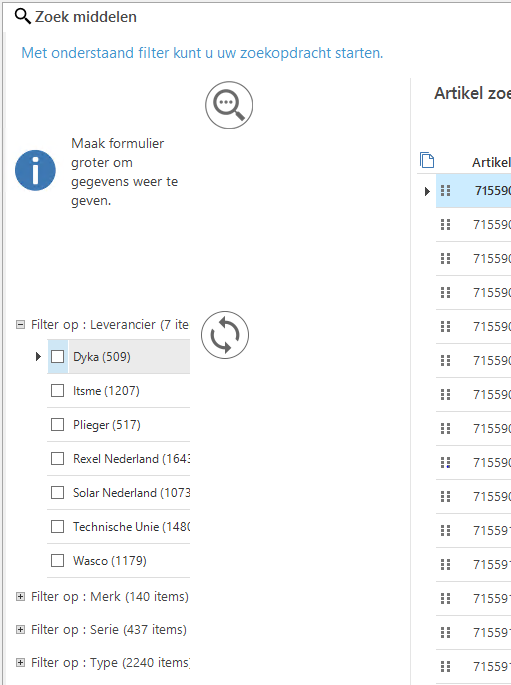For context:
The tile menu has a tile item which opens the Search Engine. With this engine, the user is able to search up products and more. Then by using drag-and-drop, the user can drag the product to his shopping cart to add it.
In this example it is always desirable that the search engine has been opened as a pop-up screen so the user can drag product from one place to the other.
- As a developer, I would like to be able to configure this in the Software Factory.
- As an user, I would like to be able to open any tile item as pop-up screen by right-clicking the tile item and then selecting 'Open as pop-up'.
Edit: It's possible to open a tile item as pop-up screen by holding the ALT key while clicking the item. However, this is not common knowledge among users.
Edit 2: Maybe Floating screen is a better name to use