3 small adjustments in the software factory that can simply increase developer productivity.
Default settings for Performance Parameters of columns and task parameters:
Set Default / Layout / Context to “False” by default
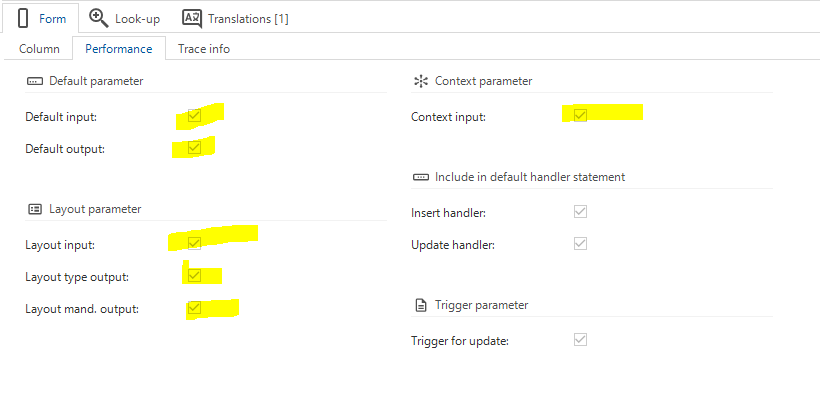
Task 'Create Detail Reference'
Show Lookup to “False” by default
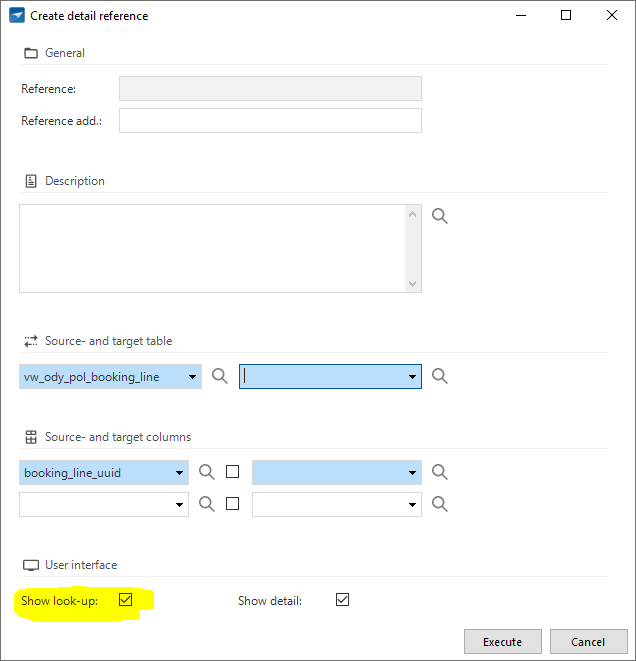
Task 'Create Lookup Reference'
Show Detail defaults to False
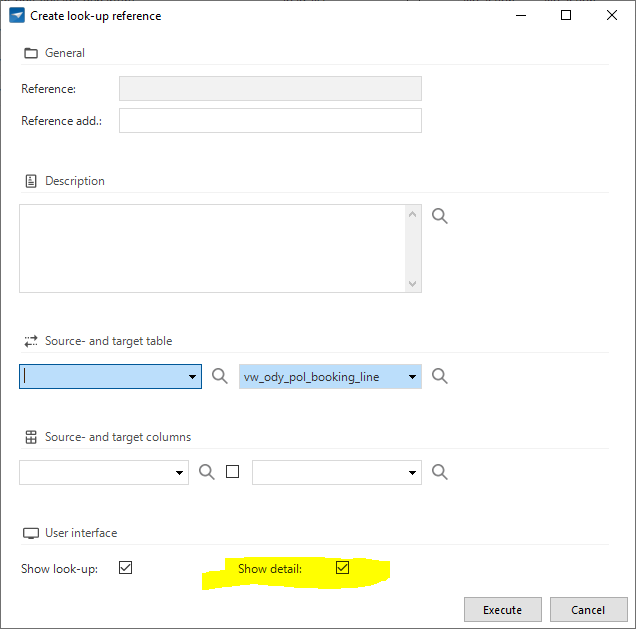
This save a lot of mouse clicks ensures that Default, Layout and Context Procedures do not immediately give error messages when adding new columns or task parameters.









