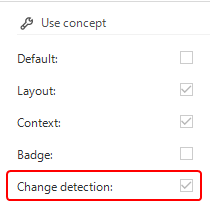Thanks to the possibility to use embedded HTML pages, the possibilities in user applications become almost endless.
This allows us to upload and process multiple files, for example. Think of real-time processing of PDF invoices, msg. files and edit photos.
What is still missing, is a possibility to initiate a refresh from the embedded application.
I hereby offer to share my solution for uploading files with you to use it for the elaboration of this case.