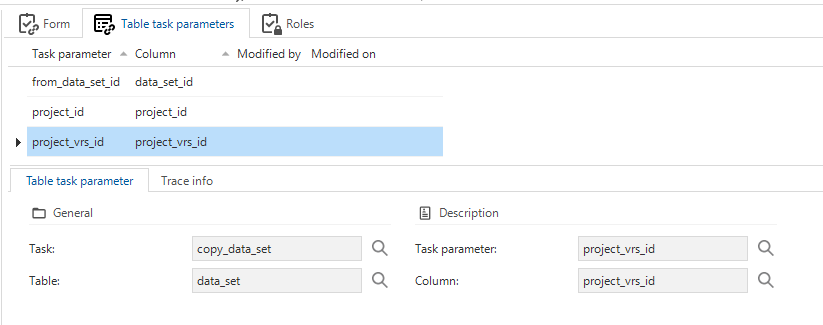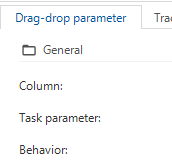I understand that this issue has already been addressed in
However currently the order is confusing in the following way:
- Order of first column is: Table - Task
- Order of secord column is Task parameter - Column (so reverse from first column)
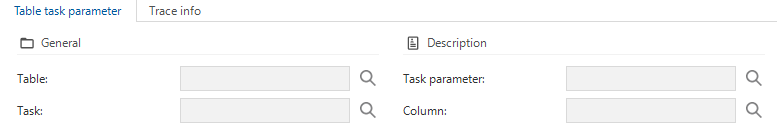
I would like that the first and second column match. So this basically means that the order in the first column should be reversed (starting with Task and continue with Table).
PS This also applies for Table task parameters within subjects
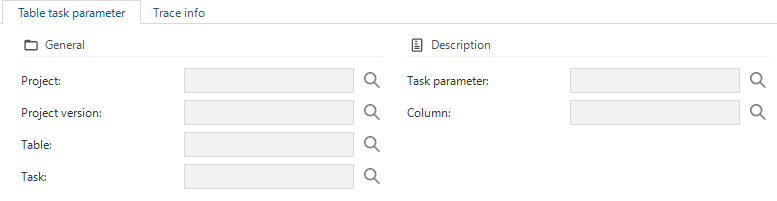
PPS Why are project and version visible from the subject and not from the task? Showing project and version is not something I see on other forms, so maybe removing them will be an extra bonus.