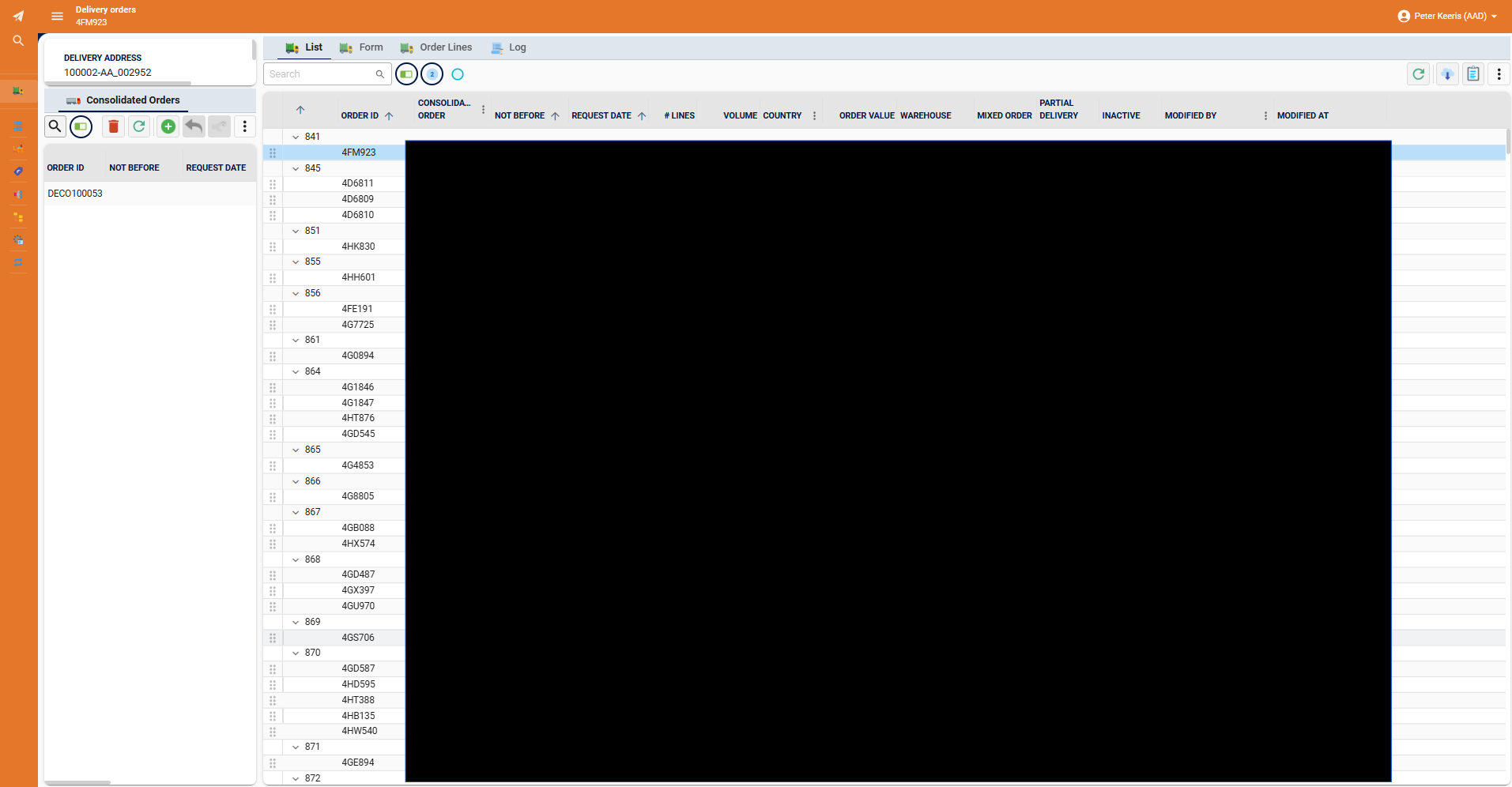When drag & drop is enabled on the Universal GUI, a handle icon is added on the left side of the grid for every row.
Please make it possible for a developer to determine on which side of the grid this handle is displayed. When the dropping is done on a detail on the right side, it is more convenient for the user only having to drag the row over a small part of the screen.
Of course when the handle is displayed on the right side, it should still be a locked column so it doesn’t disappear when not scrolled to the right.