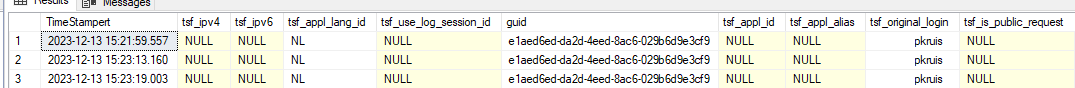The idea:
I would like to have the log_session_id for relating to the session in Thinkwise and the application_id in addition to the filled columns.
----------------------------
I'm trying to use some of the values described in this chapter:
https://docs.thinkwisesoftware.com/docs/sf/business_logic#generated-session-variables
However, when I'm inserting those values into a (temporary) table. Most of the values are empty.
This happens when using the ‘startup procedure’, but also a random ‘context procedure‘.
How can I retrieve those values?
The GUI used is the Windows gui:
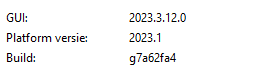
Code used:
/*testing purposes*/
CREATE TABLE ##Test
(
TimeStampert DATETIME,
tsf_ipv4 NVARCHAR(100),
tsf_ipv6 NVARCHAR(100),
tsf_appl_lang_id NVARCHAR(100),
tsf_use_log_session_id NVARCHAR(100),
guid NVARCHAR(100),
tsf_appl_id NVARCHAR(100),
tsf_appl_alias NVARCHAR(100),
tsf_original_login NVARCHAR(100),
tsf_is_public_request NVARCHAR(100)
);
DECLARE @tsf_ipv4 NVARCHAR(100) = CAST(SESSION_CONTEXT(N'tsf_ipv4') AS VARCHAR(100));
DECLARE @tsf_ipv6 NVARCHAR(100) = CAST(SESSION_CONTEXT(N'tsf_ipv6') AS VARCHAR(100));
DECLARE @tsf_appl_lang_id NVARCHAR(100) = CAST(SESSION_CONTEXT(N'tsf_appl_lang_id') AS VARCHAR(100));
DECLARE @tsf_use_log_session_id NVARCHAR(100) = CAST(SESSION_CONTEXT(N'tsf_use_log_session_id') AS VARCHAR(100));
DECLARE @guid NVARCHAR(100) = CAST(SESSION_CONTEXT(N'guid') AS VARCHAR(100));
DECLARE @tsf_appl_id NVARCHAR(100) = CAST(SESSION_CONTEXT(N'tsf_appl_id') AS VARCHAR(100));
DECLARE @tsf_appl_alias NVARCHAR(100) = CAST(SESSION_CONTEXT(N'tsf_appl_alias') AS VARCHAR(100));
DECLARE @tsf_original_login NVARCHAR(100) = CAST(SESSION_CONTEXT(N'tsf_original_login') AS VARCHAR(100));
DECLARE @tsf_is_public_request NVARCHAR(100) = CAST(SESSION_CONTEXT(N'tsf_is_public_request') AS VARCHAR(100));
INSERT INTO ##Test
VALUES
(
SYSDATETIME(),
@tsf_ipv4,
@tsf_ipv6,
@tsf_appl_lang_id,
@tsf_use_log_session_id,
@guid,
@tsf_appl_id,
@tsf_appl_alias,
@tsf_original_login,
@tsf_is_public_request
);