For almost all actions in the SF you can use ctrl+enter to execute/save your changes. However for Code Search this currently is Alt+S. This is counterintuitive and could be more user friendly.
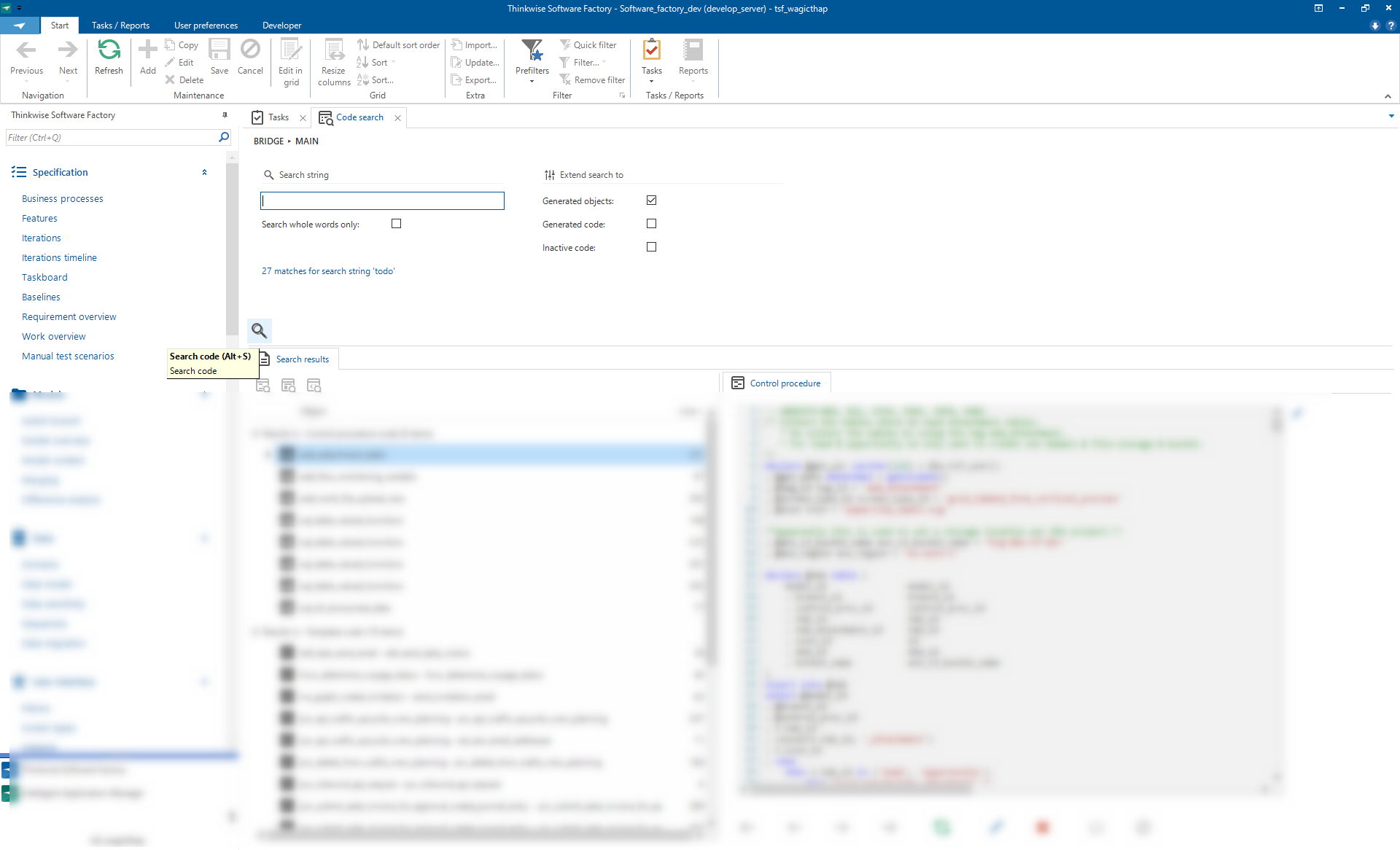
Enter your E-mail address. We'll send you an e-mail with instructions to reset your password.