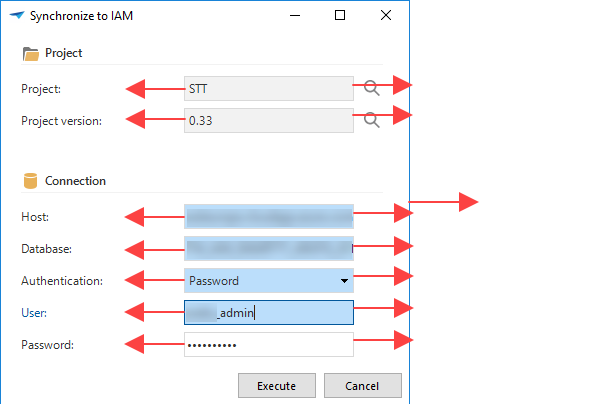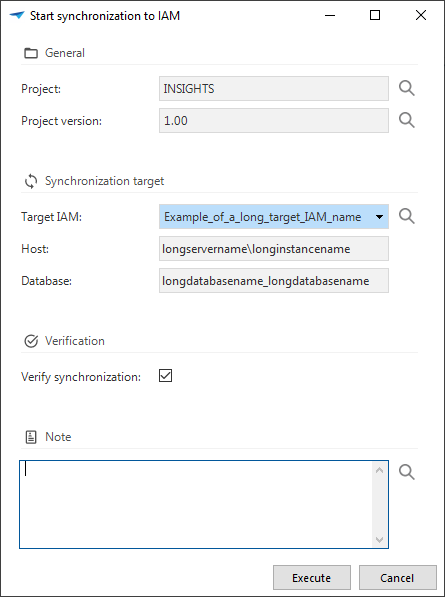Some ideas to improve the Synchrozation Process between SF and IAM.
Remember all Connection parameters, since the session was started, because it is very frustrating to re-enter Host, DB Name, Username and Password, again and again. Per environment would be great. Especially in cloud environments with long, non friendly, values.
Make the task parameter field at least twice as long.
Completed
Optimize task 'Synchronize to IAM'
Enter your E-mail address. We'll send you an e-mail with instructions to reset your password.