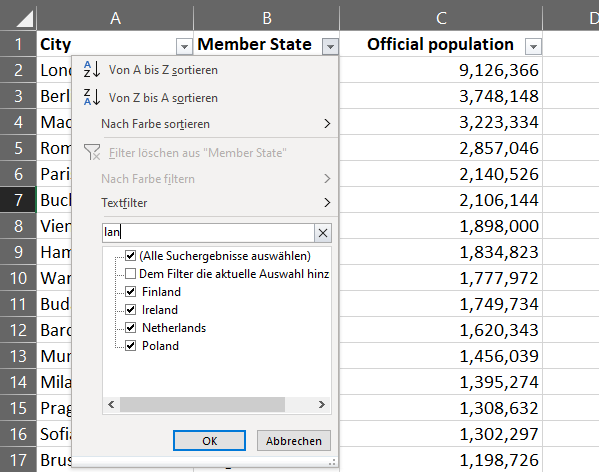On the backlog
Extend Excel-style filtering by search field
For filtering in specific columns Thinkwise has a great solution: you can easy filter in columns by clicking on the head of the column. This is Excel-style filter is quite similar to Excel. Within Excel there is an additional functionality which I like a lot and which I think would also be nice as functionality in Thinkwise: you can type into a search-field in the same small pop-up to filter the column. By that it is also possible to filter on a string which is not in front of the records in the column. What do you think about it, would that function be useful?
Reply
Enter your E-mail address. We'll send you an e-mail with instructions to reset your password.