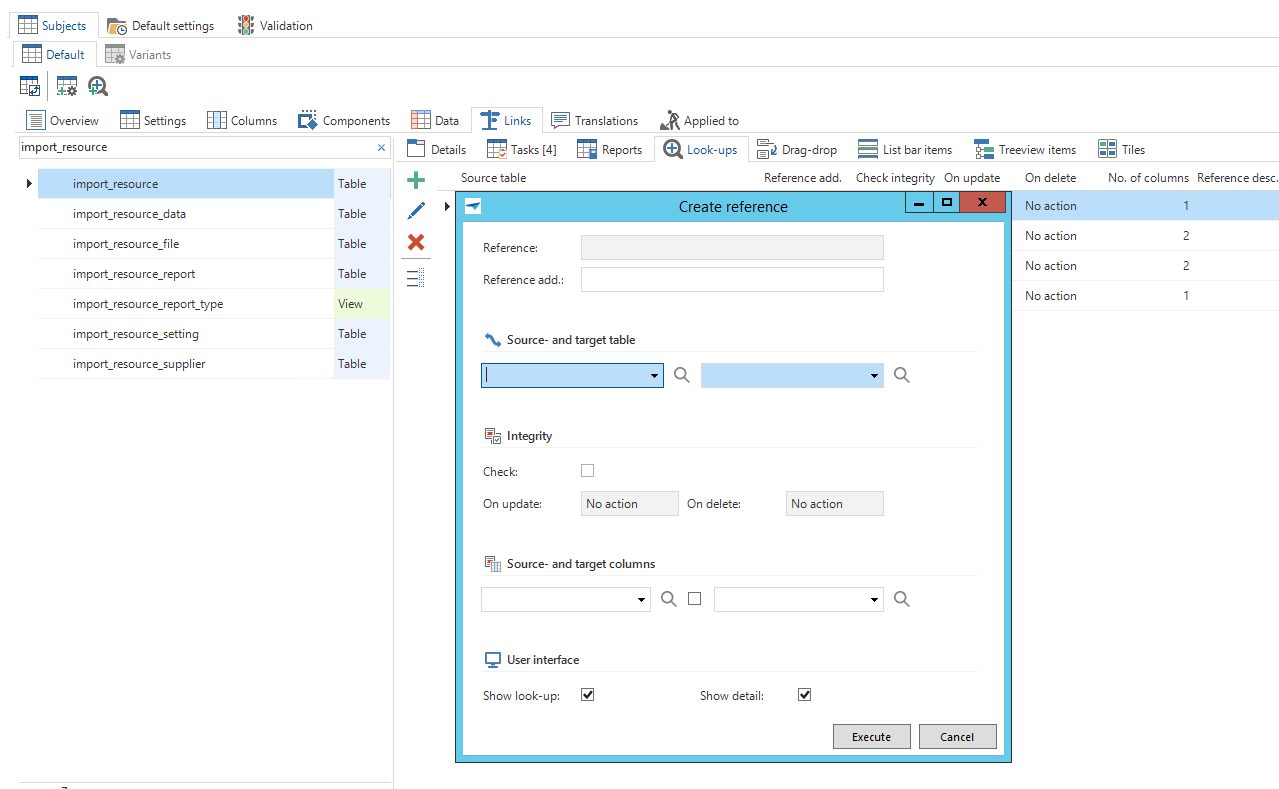Completed
Creating reference task should automatically fill-in the target table from parent
I noticed when I was trying to add a missing reference on one of the tables I'm working on. I use the 'Create reference' task at Subjects > [Table] > Links > Look-ups. Trying to add a reference and then noticed the target table isn't given automatically, even though I'm trying to create the reference while being inside the target table. (Using SF 2019.1)
I would like a link be made between the task and the subject/target table I'm coming from
I would like a link be made between the task and the subject/target table I'm coming from
Reply
Enter your E-mail address. We'll send you an e-mail with instructions to reset your password.