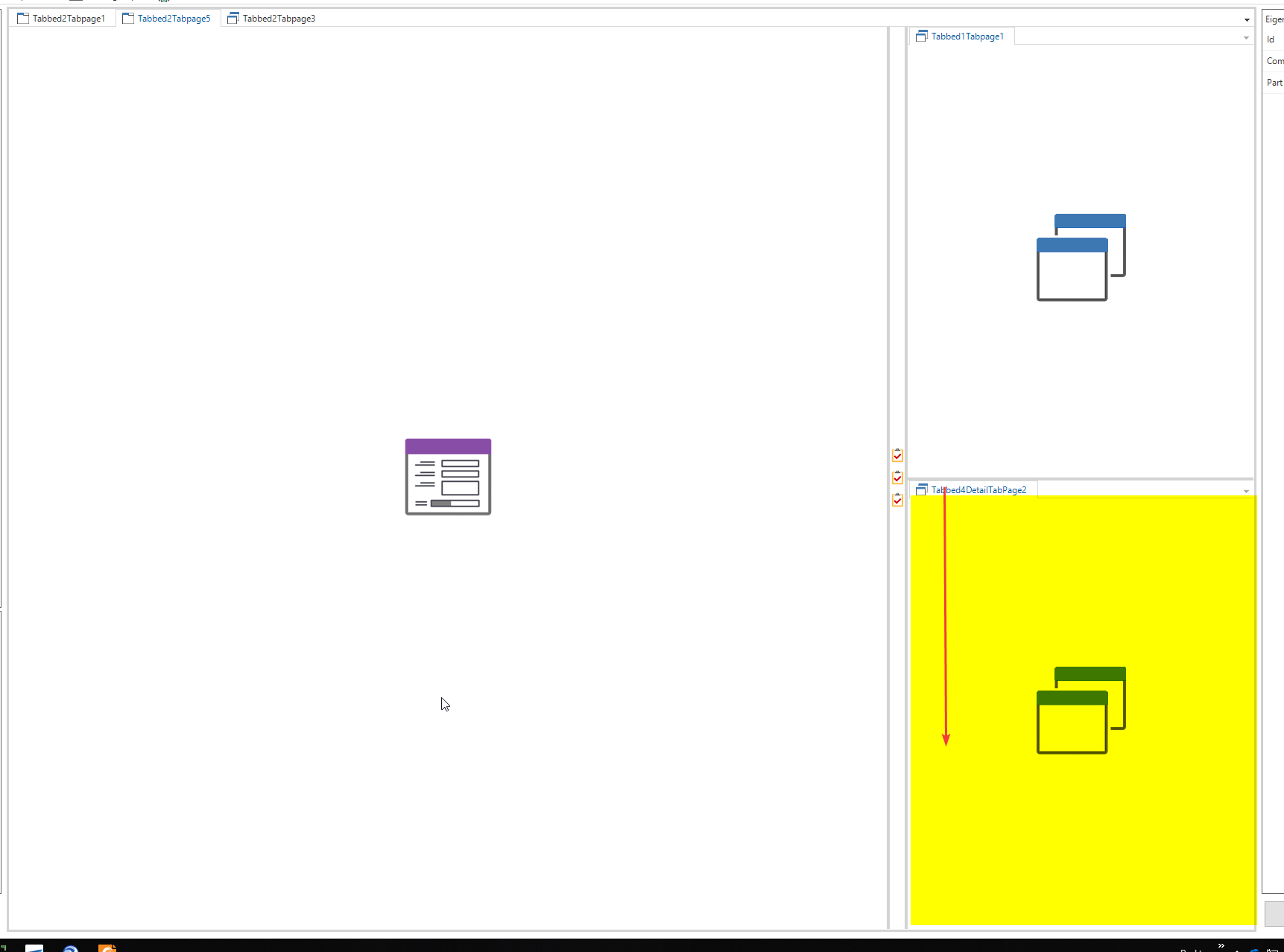See screenshot below.
The detail pane in the right bottom corner is only sporadically filled with information, depending on what is found in the form (if there is no record in the referenced table there is nothing to show. The marked pane is a FORM only screen).
It would be great if somehow in the right top tabbed pane something like mimimum height (lets say 50%) could be defined in the screentype and a maximum height or 100% would automatically be used when there is nothing to show in the right bottom. Or something like autosize...
Just an idea.
Enter your E-mail address. We'll send you an e-mail with instructions to reset your password.