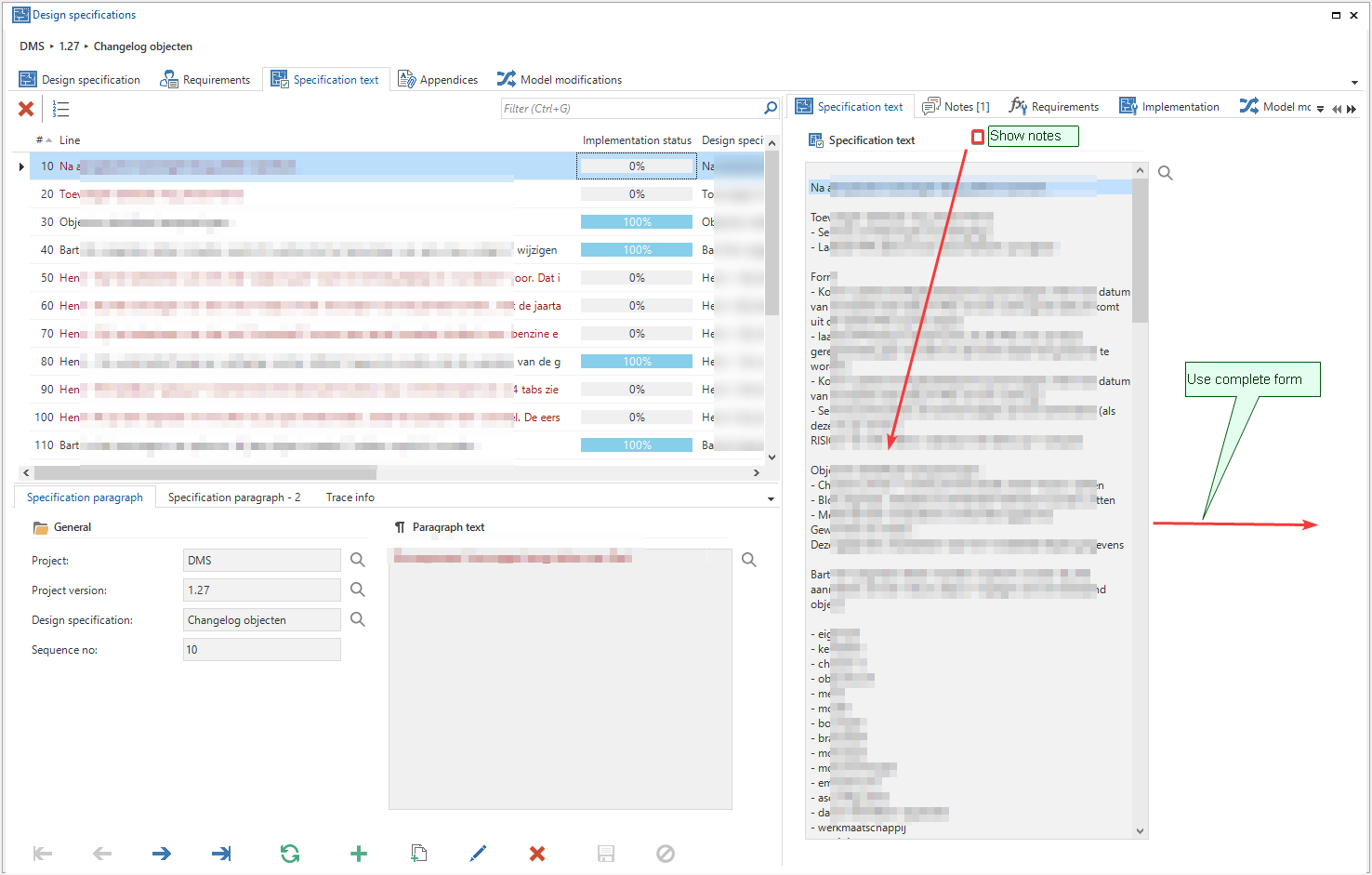For those who use Design specifications in the SF (2018.3), for each specification line one or more notes can be added. I'd like to see them notes merged in the "Specification text" form like shown below. Print the notes in a different color and/or font to see the difference between a specification line and notes made on that particular line.
Perhaps also the posibility to show or not show the notes (checkbox).
Finally, why not using the full width of the form?
Enter your E-mail address. We'll send you an e-mail with instructions to reset your password.