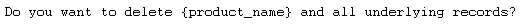I use a confirmation message on a delete task in my application to inform the user that the delete will delete every underlying record of the record that the user tries to delete. When validation my application I see the validation 'Task confirmation message without parameters’ and tell me the following:
‘The user does not get any indication what the task will do when he is asked to confirm or decline the task. Add a message (with parameters in the translation).’
The only problem is that I can't select any value for the parameter if I would use one, so I'm left with approving this validation to make it go away.
If I could select a column in the Task screen in the Software Factory that would be given to the message as parameter, that would make me able to make the message more specific and more informative to the user. Then I could change 'Do you want to delete this record and all underlying records’ to 'Do you want to delete and all underlying records’ with being the value of the column selected in the Software Factory.