This topic is kind of a follow up on this topic:
https://community.thinkwisesoftware.com/development-13/open-a-screen-first-time-and-ignore-it-the-next-time-1251
Because our application is a bit overwhelming the first time you start it, or the first time you’ll use features / subjects in the application, we want to help the user. We’ve found a tool called “Inline manual”. A video about what it does can be seen here: https://inlinemanual.com/product-demo/. In short you can “walkthrough” a user, show tooltips to help the user etcetera. Easily explain some actions step by step what to do. Simple things how the look-ups work, how you can add records etcetera. First time users really need some help, and that could be perfectly done by such tool.
This could be an enormous improvement in “User onboarding”. Please note we only use the Web GUI, and are tempting to use the universal GUI as soon as it is feature complete for us.
As we’ve tried to see if it’s interesting for us we’ve encountered some issues listed below, dealing with some questions:
It needs constant unique html ID’s or class attributes
The next thing what is important for the tool it kinda has to ‘hook’ to html elements using ID’s or unique class names. The problem we encounter here is that the code is generated. Although it looks like the code is generated very consistent, it does contain a number which can change over time (by closing a subject, and opening again). Because of this number, the ID or class name is no longer valid.
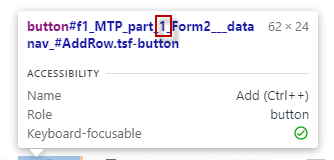
In the image above you can see the number 1, which changes when opening / closing a subject. As we’re trialing the product we’ve contacted them about this, but they cannot do something with wildcards to i.e. substitute the 1 for example.
The tool does require some kind of fixed ID or class name for attributes. Is that somehow possible?
Adding JavaScript code
First step is that we need to add some custom JavaScript code to the website. Can this be done via an official way in the SF, for example by using an extended property?
Currently we’ve tried it by adding it in Default.aspx, but that isn’t the way to go I guess. It’s only a little bit of JavaScript code: https://help.inlinemanual.com/docs/player-installation
Trigger moments
A feature in Inline Manual is called ‘Topics’. This could be launched by a click on a button for example. For example when the user clicks on a task for the first time. To do this, you have to execute a line of JavaScript code as described here:
inline_manual_player.activateTopic(topic_id);
https://help.inlinemanual.com/docs/how-launch-topic
Is it possible to do so, with for example a process flow?
Universal Support – unique ID’s
Same as above, how is this managed in the Universal GUI?
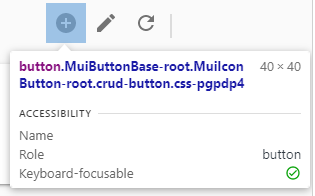
I can’t really find some logic / stable ID, except for something ‘randoms’ like ‘pgpdp4’ like above.








