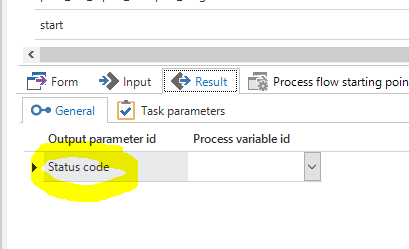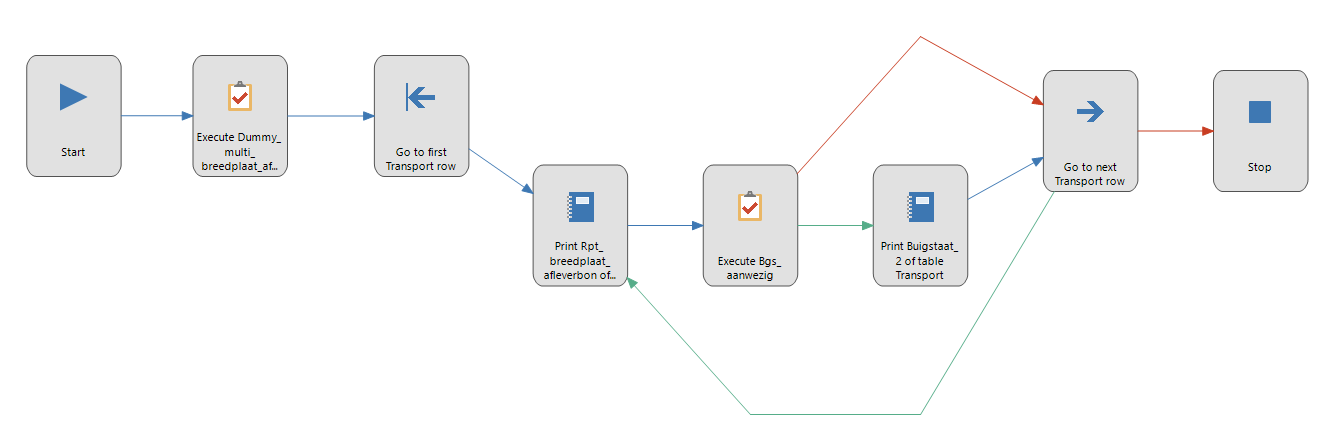In one process step I want to check if a certain row meets some criteria. The next process step should depend on the outcome of the criteria check.
As far as I understand this has to be done through the status code result (see attached picture).
My first question is how to control this 'status code' from process action 'execute task'. In other words: How can I link a (output) parameter from a task to the 'status code'.
Second question is wat the type and value of the 'status code' must be. As I understand it has to be an integer and 1 should follow the successful path and -1 the unsuccessful. Is that right?
Solved
How to control 'status code' result from a process action
Best answer by Vincent Doppenberg
Hi Dennis,
Please refer to our documentation on application logic with regard to processes. It explains how the logic concept PROCESS can be used to dynamically influence the order of execution in a process flow at runtime. Simply put, you can write a small template (similar to how you would for a default or a layout) in which you indicate the order of the subsequent process steps in the process flow and you can even cause process steps to be skipped entirely.
You can find the documentation here.
View originalPlease refer to our documentation on application logic with regard to processes. It explains how the logic concept PROCESS can be used to dynamically influence the order of execution in a process flow at runtime. Simply put, you can write a small template (similar to how you would for a default or a layout) in which you indicate the order of the subsequent process steps in the process flow and you can even cause process steps to be skipped entirely.
You can find the documentation here.
This topic has been closed for replies.
Enter your E-mail address. We'll send you an e-mail with instructions to reset your password.