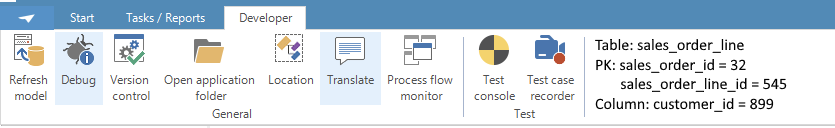I’d like to propose an addition to the developer tab on the ribbon menu, helping developers to find some additional information about the record and field they have currently selected.
This should be done based on cursor location (i.e. clicking into a certain field). For example in the screenshot below, I am in the Sales order line screen (table) and have selected the customer column.
I’d like to see some basic information straight away, rather than going into the debug menu. It could be something like this: